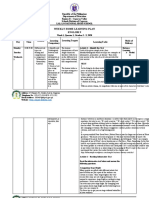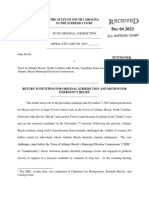0% found this document useful (0 votes)
245 views9 pagesMedia Resources Lesson Plan
The document provides details of an English lesson for 7th grade students on multimedia resources and technical terminology. The lesson objectives are to: 1) Identify different media resources and examples of factual texts, 2) Differentiate types of media resources, and 3) Apply appropriate multimedia resources when giving oral presentations. The lesson procedures involve various activities to meet the objectives, including identifying media icons, breaking codes, group presentations identifying multimedia used in scenarios, and a crossword puzzle to reinforce terminology.
Uploaded by
Jehan Athena Corpuz DimalantaCopyright
© © All Rights Reserved
We take content rights seriously. If you suspect this is your content, claim it here.
Available Formats
Download as DOCX, PDF, TXT or read online on Scribd
0% found this document useful (0 votes)
245 views9 pagesMedia Resources Lesson Plan
The document provides details of an English lesson for 7th grade students on multimedia resources and technical terminology. The lesson objectives are to: 1) Identify different media resources and examples of factual texts, 2) Differentiate types of media resources, and 3) Apply appropriate multimedia resources when giving oral presentations. The lesson procedures involve various activities to meet the objectives, including identifying media icons, breaking codes, group presentations identifying multimedia used in scenarios, and a crossword puzzle to reinforce terminology.
Uploaded by
Jehan Athena Corpuz DimalantaCopyright
© © All Rights Reserved
We take content rights seriously. If you suspect this is your content, claim it here.
Available Formats
Download as DOCX, PDF, TXT or read online on Scribd
/ 9