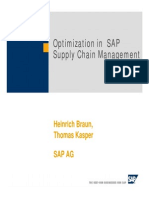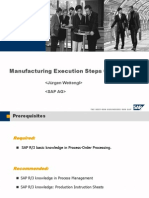100% found this document useful (1 vote)
1K views16 pagesS/4 HANA PP/DS Setup Guide
This document provides steps to configure the basic integration of embedded PP/DS in S/4HANA, including:
1) Checking that LiveCache has been initialized; 2) Activating advanced planning; 3) Defining a configuration schema; and 4) Creating planning models and versions. Additional steps include integrating via Core Interface (CIF), setting up RFC destinations, and configuring data transfer settings. Completing these initial configuration tasks allows the use of master and transactional PP/DS data.
Uploaded by
Srini DonapatiCopyright
© © All Rights Reserved
We take content rights seriously. If you suspect this is your content, claim it here.
Available Formats
Download as DOCX, PDF, TXT or read online on Scribd
100% found this document useful (1 vote)
1K views16 pagesS/4 HANA PP/DS Setup Guide
This document provides steps to configure the basic integration of embedded PP/DS in S/4HANA, including:
1) Checking that LiveCache has been initialized; 2) Activating advanced planning; 3) Defining a configuration schema; and 4) Creating planning models and versions. Additional steps include integrating via Core Interface (CIF), setting up RFC destinations, and configuring data transfer settings. Completing these initial configuration tasks allows the use of master and transactional PP/DS data.
Uploaded by
Srini DonapatiCopyright
© © All Rights Reserved
We take content rights seriously. If you suspect this is your content, claim it here.
Available Formats
Download as DOCX, PDF, TXT or read online on Scribd
/ 16