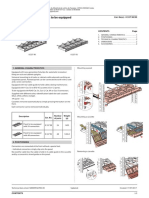0% found this document useful (0 votes)
357 views18 pagesC# Multithreading for ASP.NET Devs
The document discusses multithreading in ASP.NET Core. It defines multithreading as allowing a single process to run multiple threads concurrently. An example shows two threads counting up and down concurrently. Real-world scenarios for using multithreading in ASP.NET Core include handling concurrent requests, running long-running tasks, improving user experience, parallel processing, data processing, scheduling tasks, and real-time processing. The life cycle of a thread and when to use versus not use threading are also covered.
Uploaded by
dharmikCopyright
© © All Rights Reserved
We take content rights seriously. If you suspect this is your content, claim it here.
Available Formats
Download as PDF, TXT or read online on Scribd
0% found this document useful (0 votes)
357 views18 pagesC# Multithreading for ASP.NET Devs
The document discusses multithreading in ASP.NET Core. It defines multithreading as allowing a single process to run multiple threads concurrently. An example shows two threads counting up and down concurrently. Real-world scenarios for using multithreading in ASP.NET Core include handling concurrent requests, running long-running tasks, improving user experience, parallel processing, data processing, scheduling tasks, and real-time processing. The life cycle of a thread and when to use versus not use threading are also covered.
Uploaded by
dharmikCopyright
© © All Rights Reserved
We take content rights seriously. If you suspect this is your content, claim it here.
Available Formats
Download as PDF, TXT or read online on Scribd
/ 18