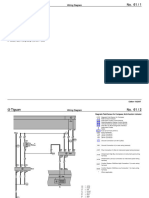0% found this document useful (0 votes)
155 views19 pagesDbms Module 5
The document provides information about Firebase, a backend platform for building web, Android, and iOS applications. It offers features such as a real-time database, authentication methods, hosting, and is simple and user friendly with services like real-time updates and authentication. However, Firebase has limitations such as storage and connection limits for the free plan.
Uploaded by
Aswin T KCopyright
© © All Rights Reserved
We take content rights seriously. If you suspect this is your content, claim it here.
Available Formats
Download as PDF, TXT or read online on Scribd
0% found this document useful (0 votes)
155 views19 pagesDbms Module 5
The document provides information about Firebase, a backend platform for building web, Android, and iOS applications. It offers features such as a real-time database, authentication methods, hosting, and is simple and user friendly with services like real-time updates and authentication. However, Firebase has limitations such as storage and connection limits for the free plan.
Uploaded by
Aswin T KCopyright
© © All Rights Reserved
We take content rights seriously. If you suspect this is your content, claim it here.
Available Formats
Download as PDF, TXT or read online on Scribd
/ 19