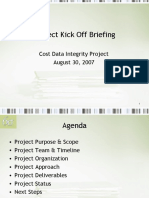0% found this document useful (0 votes)
110 views8 pagesSyllabus of DataStage Course
This document outlines a 22 module course syllabus on InfoSphere DataStage. The course covers topics such as data warehousing concepts, ETL processes, installing and configuring DataStage, designing jobs, file handling, data transformation, database integration, parallel job design, exception handling, deployment, monitoring and performance tuning.
Uploaded by
Dinesh SanodiyaCopyright
© © All Rights Reserved
We take content rights seriously. If you suspect this is your content, claim it here.
Available Formats
Download as PDF, TXT or read online on Scribd
0% found this document useful (0 votes)
110 views8 pagesSyllabus of DataStage Course
This document outlines a 22 module course syllabus on InfoSphere DataStage. The course covers topics such as data warehousing concepts, ETL processes, installing and configuring DataStage, designing jobs, file handling, data transformation, database integration, parallel job design, exception handling, deployment, monitoring and performance tuning.
Uploaded by
Dinesh SanodiyaCopyright
© © All Rights Reserved
We take content rights seriously. If you suspect this is your content, claim it here.
Available Formats
Download as PDF, TXT or read online on Scribd
/ 8