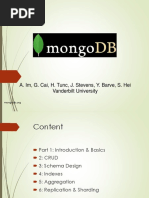0% found this document useful (0 votes)
970 views42 pagesMongodb PDF
MongoDB is a document-oriented, non-relational database that provides high performance, high availability, and easy scalability. It works on the concept of collections and documents where collections are equivalent to tables in a relational database and documents are equivalent to rows. MongoDB does not use tables for storing data and is generally used to store big data and power real-time web applications.
Uploaded by
Ashutosh TrivediCopyright
© © All Rights Reserved
We take content rights seriously. If you suspect this is your content, claim it here.
Available Formats
Download as PDF, TXT or read online on Scribd
0% found this document useful (0 votes)
970 views42 pagesMongodb PDF
MongoDB is a document-oriented, non-relational database that provides high performance, high availability, and easy scalability. It works on the concept of collections and documents where collections are equivalent to tables in a relational database and documents are equivalent to rows. MongoDB does not use tables for storing data and is generally used to store big data and power real-time web applications.
Uploaded by
Ashutosh TrivediCopyright
© © All Rights Reserved
We take content rights seriously. If you suspect this is your content, claim it here.
Available Formats
Download as PDF, TXT or read online on Scribd
/ 42