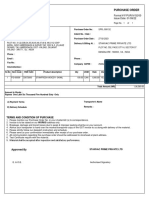100% found this document useful (1 vote)
383 views84 pagesAzure Pipelines: Agents & Jobs Guide
The document discusses Azure Pipelines jobs, which are the smallest units that make up a pipeline. It describes different types of jobs like agent pool jobs, server jobs, and container jobs. It also covers topics like using demands to specify agent requirements, developing pipelines using the classic UI and YAML, and integrating third-party platforms using the Azure DevOps marketplace. The key aspects covered are different job types, developing pipelines, and extending functionality through third parties.
Uploaded by
PrabhatCopyright
© © All Rights Reserved
We take content rights seriously. If you suspect this is your content, claim it here.
Available Formats
Download as PDF, TXT or read online on Scribd
100% found this document useful (1 vote)
383 views84 pagesAzure Pipelines: Agents & Jobs Guide
The document discusses Azure Pipelines jobs, which are the smallest units that make up a pipeline. It describes different types of jobs like agent pool jobs, server jobs, and container jobs. It also covers topics like using demands to specify agent requirements, developing pipelines using the classic UI and YAML, and integrating third-party platforms using the Azure DevOps marketplace. The key aspects covered are different job types, developing pipelines, and extending functionality through third parties.
Uploaded by
PrabhatCopyright
© © All Rights Reserved
We take content rights seriously. If you suspect this is your content, claim it here.
Available Formats
Download as PDF, TXT or read online on Scribd
/ 84