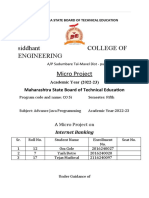0% found this document useful (0 votes)
158 views10 pagesJava Atm Ptoject
This document provides details about a Java ATM project that simulates basic ATM functionality. There are three main classes - Account, ATM, and ChoiceMenu. The Account class contains methods for depositing, withdrawing, and checking balances. The ATM class acts as the main driver. The ChoiceMenu class handles user login and provides an interactive menu for users to select account type and perform transactions. Key functionality includes withdrawing and depositing cash, checking balances for different account types, and validating user login with customer number and PIN.
Uploaded by
Krinal kathiriyaCopyright
© © All Rights Reserved
We take content rights seriously. If you suspect this is your content, claim it here.
Available Formats
Download as PDF, TXT or read online on Scribd
0% found this document useful (0 votes)
158 views10 pagesJava Atm Ptoject
This document provides details about a Java ATM project that simulates basic ATM functionality. There are three main classes - Account, ATM, and ChoiceMenu. The Account class contains methods for depositing, withdrawing, and checking balances. The ATM class acts as the main driver. The ChoiceMenu class handles user login and provides an interactive menu for users to select account type and perform transactions. Key functionality includes withdrawing and depositing cash, checking balances for different account types, and validating user login with customer number and PIN.
Uploaded by
Krinal kathiriyaCopyright
© © All Rights Reserved
We take content rights seriously. If you suspect this is your content, claim it here.
Available Formats
Download as PDF, TXT or read online on Scribd
/ 10