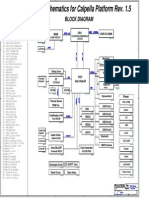0% found this document useful (0 votes)
73 views1 pageC62 Flashing Guide
The document provides instructions for installing and using the Siemens C62 Flash tool to flash a Siemens C62 phone. It describes downloading and installing the flash programmer software and drivers, setting the flash tool options including baud rate and selecting the software and language packages, connecting the phone with the flash cable and initiating the flashing process by pressing buttons, and a warning not to interrupt the phone until flashing is complete.
Uploaded by
Alexandru FloricicăCopyright
© © All Rights Reserved
We take content rights seriously. If you suspect this is your content, claim it here.
Available Formats
Download as DOC, PDF, TXT or read online on Scribd
0% found this document useful (0 votes)
73 views1 pageC62 Flashing Guide
The document provides instructions for installing and using the Siemens C62 Flash tool to flash a Siemens C62 phone. It describes downloading and installing the flash programmer software and drivers, setting the flash tool options including baud rate and selecting the software and language packages, connecting the phone with the flash cable and initiating the flashing process by pressing buttons, and a warning not to interrupt the phone until flashing is complete.
Uploaded by
Alexandru FloricicăCopyright
© © All Rights Reserved
We take content rights seriously. If you suspect this is your content, claim it here.
Available Formats
Download as DOC, PDF, TXT or read online on Scribd
/ 1