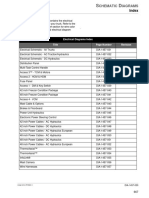0% found this document useful (0 votes)
47 views42 pagesOOP Lecture 6
This document contains lecture notes on streams and file input/output in C++. It discusses stream classes like istream and ostream, standard streams like cin and cout, stream manipulators, opening and reading/writing files, and error handling with flags. The key concepts covered are streams as an abstraction for sequential input/output, the insertion and extraction operators, and the three main file I/O classes - fstream, ifstream, and ofstream.
Uploaded by
Mihaela GrăjdanCopyright
© © All Rights Reserved
We take content rights seriously. If you suspect this is your content, claim it here.
Available Formats
Download as PDF, TXT or read online on Scribd
0% found this document useful (0 votes)
47 views42 pagesOOP Lecture 6
This document contains lecture notes on streams and file input/output in C++. It discusses stream classes like istream and ostream, standard streams like cin and cout, stream manipulators, opening and reading/writing files, and error handling with flags. The key concepts covered are streams as an abstraction for sequential input/output, the insertion and extraction operators, and the three main file I/O classes - fstream, ifstream, and ofstream.
Uploaded by
Mihaela GrăjdanCopyright
© © All Rights Reserved
We take content rights seriously. If you suspect this is your content, claim it here.
Available Formats
Download as PDF, TXT or read online on Scribd
/ 42