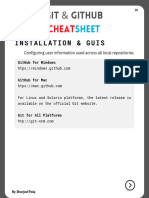0% found this document useful (0 votes)
206 views19 pagesFullStack Presentation
This 10 month online part-time program teaches full stack web development through 36 technologies and 7 projects. Students spend 2 hours per week in live lessons and 15 hours per week in self-study. Over 3,000 alumni have been hired by tech companies worldwide. The program covers HTML, CSS, JavaScript, React, and Node.js through theory, hands-on practice, and a final capstone project. A typical week includes live lessons, working with course materials, and receiving mentorship support. The goal is to become a full stack developer ready for employment or freelance work earning around $100,000 per year.
Uploaded by
CatalinIstrateCopyright
© © All Rights Reserved
We take content rights seriously. If you suspect this is your content, claim it here.
Available Formats
Download as PDF, TXT or read online on Scribd
0% found this document useful (0 votes)
206 views19 pagesFullStack Presentation
This 10 month online part-time program teaches full stack web development through 36 technologies and 7 projects. Students spend 2 hours per week in live lessons and 15 hours per week in self-study. Over 3,000 alumni have been hired by tech companies worldwide. The program covers HTML, CSS, JavaScript, React, and Node.js through theory, hands-on practice, and a final capstone project. A typical week includes live lessons, working with course materials, and receiving mentorship support. The goal is to become a full stack developer ready for employment or freelance work earning around $100,000 per year.
Uploaded by
CatalinIstrateCopyright
© © All Rights Reserved
We take content rights seriously. If you suspect this is your content, claim it here.
Available Formats
Download as PDF, TXT or read online on Scribd
/ 19