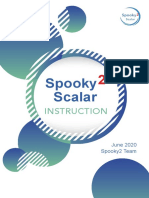0% found this document useful (0 votes)
2K views2 pagesActivity Rank Initial Set-Up Guide
This document provides instructions for initially setting up and customizing the ActivityRank bot on a Discord server. [1] It explains how to configure the bot role to see channels, customize XP amounts for different activities, set level roles and the levels they are assigned/deassigned, customize message templates, and set message channels. [2] The setup covers the basic functions of the bot for giving XP, leveling up users, and assigning roles automatically. [3]
Uploaded by
Song BrokerCopyright
© © All Rights Reserved
We take content rights seriously. If you suspect this is your content, claim it here.
Available Formats
Download as PDF, TXT or read online on Scribd
0% found this document useful (0 votes)
2K views2 pagesActivity Rank Initial Set-Up Guide
This document provides instructions for initially setting up and customizing the ActivityRank bot on a Discord server. [1] It explains how to configure the bot role to see channels, customize XP amounts for different activities, set level roles and the levels they are assigned/deassigned, customize message templates, and set message channels. [2] The setup covers the basic functions of the bot for giving XP, leveling up users, and assigning roles automatically. [3]
Uploaded by
Song BrokerCopyright
© © All Rights Reserved
We take content rights seriously. If you suspect this is your content, claim it here.
Available Formats
Download as PDF, TXT or read online on Scribd
/ 2