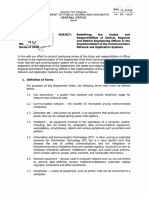0% found this document useful (0 votes)
189 views16 pagesState Chart Diagram
State chart diagrams can be used to model the behavior of individual objects over time in response to events. A state represents a condition or situation of an object, and objects transition between states. Key aspects of state chart diagrams include states, transitions between states triggered by events, actions performed during transitions, initial and final endpoint states, and nested substates. State chart diagrams are commonly used to model the dynamic behavior of reactive objects by defining their valid states and the transitions between states.
Uploaded by
Harinarayanan RCopyright
© © All Rights Reserved
We take content rights seriously. If you suspect this is your content, claim it here.
Available Formats
Download as PDF, TXT or read online on Scribd
0% found this document useful (0 votes)
189 views16 pagesState Chart Diagram
State chart diagrams can be used to model the behavior of individual objects over time in response to events. A state represents a condition or situation of an object, and objects transition between states. Key aspects of state chart diagrams include states, transitions between states triggered by events, actions performed during transitions, initial and final endpoint states, and nested substates. State chart diagrams are commonly used to model the dynamic behavior of reactive objects by defining their valid states and the transitions between states.
Uploaded by
Harinarayanan RCopyright
© © All Rights Reserved
We take content rights seriously. If you suspect this is your content, claim it here.
Available Formats
Download as PDF, TXT or read online on Scribd
/ 16