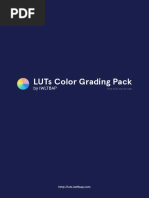100% found this document useful (1 vote)
524 views23 pagesVideo Editing
Video editing involves manipulating and arranging video clips. It is used to structure films, television shows, advertisements, and essays. Editing video can be difficult, so several technologies have been developed to aid the process, such as pen-based video editing software which provides a more intuitive interface. Video editing involves organizing footage, creating an assembly cut, adding inserts and close-ups, fine-tuning the edit by determining when and where to cut, and doing final clean up like sound mastering and color correction.
Uploaded by
Edgetu TakeleCopyright
© © All Rights Reserved
We take content rights seriously. If you suspect this is your content, claim it here.
Available Formats
Download as DOCX, PDF, TXT or read online on Scribd
100% found this document useful (1 vote)
524 views23 pagesVideo Editing
Video editing involves manipulating and arranging video clips. It is used to structure films, television shows, advertisements, and essays. Editing video can be difficult, so several technologies have been developed to aid the process, such as pen-based video editing software which provides a more intuitive interface. Video editing involves organizing footage, creating an assembly cut, adding inserts and close-ups, fine-tuning the edit by determining when and where to cut, and doing final clean up like sound mastering and color correction.
Uploaded by
Edgetu TakeleCopyright
© © All Rights Reserved
We take content rights seriously. If you suspect this is your content, claim it here.
Available Formats
Download as DOCX, PDF, TXT or read online on Scribd
/ 23