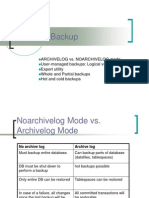0% found this document useful (0 votes)
70 views13 pagesOracle Database Archiving Configuration
This document discusses configuring an Oracle database for archiving mode. It begins by explaining the differences between archive log mode and no archive log mode. Archive log mode allows for online backups, complete recovery by reapplying archived redo logs, and tablespaces can be taken offline immediately. No archive log mode does not store archived logs so complete recovery is usually not possible as it relies on the last backup. The document then provides examples of configuring a database for archive log mode, including setting the mode, enabling automatic archiving, and setting parameters for multiple archive processes and locations.
Uploaded by
Snow DropCopyright
© © All Rights Reserved
We take content rights seriously. If you suspect this is your content, claim it here.
Available Formats
Download as PDF, TXT or read online on Scribd
0% found this document useful (0 votes)
70 views13 pagesOracle Database Archiving Configuration
This document discusses configuring an Oracle database for archiving mode. It begins by explaining the differences between archive log mode and no archive log mode. Archive log mode allows for online backups, complete recovery by reapplying archived redo logs, and tablespaces can be taken offline immediately. No archive log mode does not store archived logs so complete recovery is usually not possible as it relies on the last backup. The document then provides examples of configuring a database for archive log mode, including setting the mode, enabling automatic archiving, and setting parameters for multiple archive processes and locations.
Uploaded by
Snow DropCopyright
© © All Rights Reserved
We take content rights seriously. If you suspect this is your content, claim it here.
Available Formats
Download as PDF, TXT or read online on Scribd
/ 13