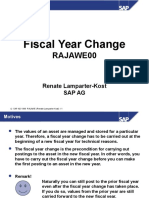0 ratings0% found this document useful (0 votes) 252 views10 pages1 SAP Controlling Overview
Copyright
© © All Rights Reserved
We take content rights seriously. If you suspect this is your content,
claim it here.
Available Formats
Download as PDF or read online on Scribd
SAP Controlling
10 Comments / SAP Controlling / By ERPSOLUTION
Table of Contents A
1. Create Controlling Area
2. Assign Controlling area to Company codes
3. Controlling area Number Range
4. Control
5. Cost Element Accounting
6. Cost Element Categories
6.1. Codification
6.2. List / Display Cost Element
7. Cost Element Group
SAP Controlling
Controlling module provide information to management for planning, repor
ingand
monitoring of business operations. Controlling and Finance are independent
modules in SAP. Data flows between Finance and Controlling module on real time
basis. Cost Element provides the integration point between Controlling and Finance.
Acost element can be an expense or revenue item. SAP Controlling will be covered
in below tutorials:
* Cost Element Accounting
* Cost Center Accounting
« Internal Orders
* Product Costing
+ Profit Center Accounting
* CO-PA (Controlling and Profitability analysis)
Cost Center
Acost center can be a department like Administration department, Finance
Department, Marketing department etc.
Acost center collects and redistribute cost to other departments. Each cost center
hasa planned cost, Actual cost and their Variance
Key benefits of Cost Center Accounting:
«Managers can set budget for the cost centers
* Cost Planning for the Cost Centers
© Cost Centers collect cost and then this cost can be redistributed to other cost�* Standard cost is fixed for a period
* Standard cost for a product is calculated in transaction CK40N
Planned Cost
* Aplanned cost is the estimated cost for completion of a job order. A standard
cost is for specific unit of product, whereas planned cost is for ajob order.
+ Planned cost for a production order is calculated inCO01
+ Actual cost for completion of Production order is calculated in CO01/CO02
Organization Structure
Operating Concern —+| co-ra |
i
¥
Controlling Cost Element, Cost Center, Product —|
Area | Costing, Internal Order, Profit Center
‘Aceounting
\ Le
Co. Code 1, Co. Code 2, Co. Code 3 Co. Code 4
Controlling
Area 2
Controlling Area
The controlling area is an organizational unit in Accounting used to subdivide the
business organization froma cost accounting standpoint.
Itrecords and analyze cost element, cost center accounting, internal order,
manufacturing related activities (Product costing), and internal unit acti
Profit center accounting
Can assign n number of company codes to a controlling area if below conditions are
satisfied
Chart of accounts is same between company codes and control
Fiscal year between companies’ codes have same number of posting periods
(other than special posting periods)
Start and end period is same (Jan-Dec, Apr-Mar) for all fiscal years.
Start and end dates same forall fiscal years
Operating Concern
= Can assign one or more controlling area to one operating concern
Leading and Non-Leading Ledger
+ Only leading ledger integrates with controlling area.
* Non-Leading ledger does not integrate with controlling area
Create Controlling Area
Transaction code to set controlling area: OKKS
Transaction cade to create Controlling area: OKKP�the highest node In cost center hierarchy
2ootretng Ava Contreling Area
Phaze ota
arciate component.
+ GaAcignment of comp P72" Reswonsble
Assonment control ee
‘cotd-»€0 Ares 2 Cross conoany cole cos accouning
‘urency Setting
‘urency Tree 39 ‘Group curency
‘curency oR aro (EMU currency a6 of 0. Z}0H. CCode Currency
(cur) Val ro. Dactre
omer semngs
Chart of Acets es ‘AUN TECH US Operate Chart of Accounts
Peal YeurVarent HE ‘Glendar yom, 4 spac. pesods
com std. Merarchy —__taa_ce
Reconcléton Ledger
Crecon.eeger Act
Document Type
Setting fr Authoreation Herachins for Cost Centers
DoNot Use stdin.) Ateratie Weary!
Aterative Warchy2
Setting fr Authorzation Werachias for Prof Contars
DoNat Use Seder.) Aterative Warchyi
atematne Wesrchy2 0)
Assign Controlling area to Company
codes
Controling Area Controting Area [Ra Bhotroting area for wikia
+ Ciasic date
Activate below components
* Cost center
«Select Activity type: This allows analyze of labor activity
+ Order management; Production order, Process order, Service order
+ Commitment Management
* Pronttability analysis is implemented when CO-PA is activated
* Profit Center accounting: Required to activate for classic GL. Not required for
new GL as part of finance
+ Projects
* Cost Objects
* Variance
* Allcurrencies
‘= Company code validation: Applies only to cross-company-code cost
controlling and to postings from external accounting. Eg. A procurement
‘order made for a cost center In another company code Is possible only if the
indicator is inactive.
| controling Area [ML] Controling Area for NKi4
Fiscal Year fz0is)co _{a995|
+ GActivate component
+ DAssignment of comp:�Controlling area Number Range
Transaction Code: KANK
In Finance Document types are assigned to number ranges
Incontrolling CO document are saved are Business transaction types
Eg. of Business Transaction types are
* KAUS: Calculate Scrap
* KAMV: Manual cost allocation
CO number range is assigned to business transaction type
Procedure: Click the create button, Now create the Group say Primary posting and
create number range for this group say 1 to 199999. Now come back to the previous,
screen. Select the unassigned business transaction. Click button Element, select the
group created earlier. This business transaction get assigned to the group and get's
the number range of the group
Group Number Range
Primary 100000-200000
Secondary 200001-400000
Planning 400001-600000
(eters) (7 intervas A __nstatus |
Group [Premary iid
Object fa_peTES
Subobjec: HE
Ranges
Fromno. To Number
e900100000 ‘ccoo2co00d 0
Group Maintenance: Number Range RK_BELEG, Subobject MK14
70 [Herevc] @ 293 @ Bes B
Plan split costs
o a
ecg Sor] A _[pranning Mica�Default version is zero. Version zero is used for both actual and planning. Other
versions are used only for planning
IMG Path: SPRO-Controlling - General controlling - Organization - Maintain
versions
Select General version - Select version 0 - Controlling area settings - Select year to
be activated - Settings for each fiscal year
akg Structure Controling Area, {MELA} Controling Area for M14
+ Ciseneral verson Detiniton ‘Version [e) PlonAct Version
+ Gisettinas in operating Concern
+ Gasetina orate cetet Accounting
+ Glcostetn Aes Seas ‘ation Settings for Exch Fecal Yen
~ hsartng for Each cl Yer ‘Yor Vein Lach ImteytedPbonng —_|Copyieg owed
+ tdeta Ventre bun Tanexctore for) 7 a FA
+ Casetsns orSrogres Ane reset Sy n0 a ; -
a1 al o 2g
2 Oo ia a
9 } oO a
Click Price calculation
* Plan Method: Average Price
* Actual Method: Period Price
Daleg Stucture 00 Area [Hea] controling Area for MK
+ (General Version Defintion = > Bo
Gisettings n opereting Concern
Settings for Proft Center Accounting
|Controling Area Settings
+ Gsettings for Each Fiscal Year
Fecal Year 2016|
Cost Comp. Str.
Clee spit m Object Curr
Cost Element Accounting
Cost elements are cost carrier between cost objects. A cost element can be
represented either as cost or revenue. There are two types of cost elements, Primary
and Secondary
+ Primary Cost Element
* Main integration between Fl and CO. Values flow from FI to CO through
primary CE
‘= Allincome and expense accounts can becreated as a primary CE
+ GLaccounts for WIP and production variance are not created as primary
CE, These are calculated in CO. They flow from CO toFl
* Secondary Cost Element
* These are not represented by GL accounts
«They exist only in controll
+ They are used for below purpose
« Transfer cost between cost objects
+ Apply direct / Indirect OH to product cost
» Transfer values from cost center to CO-PA�post to a cost element directly or indirectly:
* Direct posting: You post a fixed amount to an account by specifying the
account number. You can post directly to all primary cost elements.
+ Indirect posting: The account is determined automatically at the time of
posting. indirect posting is only possible for secondary cost elements.
CE Categories
‘Seconcary CE
21 Teveralsestlement
31 : WIPE 0: RACE
41: Tedieot OF
43 sTovernal Activity / Direct OH
42: Arcorsment CE
01: Primary CE [a1 Reveme
12: Sales dedeto |
22; Extemalsetlement l
Various Cost Element Categories:
* 01Primary Cost Element: These are used for expense GL accounts other than
sales deductions
‘+ 12Sales deductions: This cost comes from Sales and Distribution (VKOA).
This cost flows to CO-PA. Category 01 cannot transfer cost from SD to COPA
* 22External Settlement
* Move cost from CO toFl
«Transfer Internal order cost from CO to Fl
+ 11 Revenue : These are used for Sales / Revenue GL accounts
+ 21 Internal settlement: Used tosettle Service order to cost objects (Cost
center, Internal order, Production Orders, Sales Order)
+ 31WIP/RA
«Used in Product costing. Required for calculation of WIP (Work In
Progress) / RA (Result Analysi
«For WIP there are twoaccounts. WIP B/S account and WIP P/Laccount
* Period 6 WIP BS account is DR and WIP P/L account is Credited. Period 7
(Next period) beginning WIP P/L account is DR and WIP BS account is CR.
+ 41 Indirect OH
+ Fi costs of two types direct cost and indirect cost. Direct cost like
material Is traceable to the product. Indirect cost like administrative
expenses are not directly traceable to the product. Client can provide a%
of material cost, say 10%, which can be assigned as Indirect OH to the
product
* 42 Assessment CE Category
«Used to transfer values from Cost center to CO-PA. Eg. transfer
marketing department cost to COPA.
‘= Transfer cost from one cost center to another cost center
+ 43 Activity Cost Element (Direct OH)
‘* Used to transfer Cost center cost to product based on time spent on Job.
Eg Labor activity cost, Assembling cost
Codification
Primary Cost Element�* Create Secondary Cost Element in Controlling: KA06
List / Display Cost Element
Transaction code: KA23
Primary Cost Element
Udee [Beirption fy [Aceoumt Group [6S [line =| [Recon Sorte s[eree]
700000 _DirectMteral_|PBL [Mat\Consamption 600% Dre Ned |
00100 Salaries Pat [sutfespenses ‘conn | Saves a
SORG00" Sees Income —(PL|seesImcorne ‘oe ‘ool Sea Er
0500. Oepreiion [ot |oeprecaion os x Tore Deprecnion |
00800 _Oirseling exp [Pt linerest Expenses Dr sling xp] 12
200101 Soles Conm [PL literest Expenses SesComm. | 12
~o0n01|cOsM PL_ Manufacturing Expense ‘coc 1
‘ono? (Coss [PL [Manufacturing Expense ‘cocs 1
Secondary Name CE Category
cE
942000 _ canteen assessment cost element 42: Assessment
(distribution is based on number of
employees)
941000 material indirect overheads cost element 41: OH
(depreciation based on % of material cost)
943000 _ production dept depreciation direct
overheads cost element (for depreciation
based on machine hour rate)
43: activity
942001 employee cost or labor direct OH cost 42: activity
element (for salaries & canteen dept's
allocation/machine hr.
allocation/labor hr.
distributed cost of production department
costs based on labor hou
ir rate)
942001 material assessment OH cost element 42: Assessment
(based on revenues ratio)
942002 marketingassessment OH costelement 42: Assessment
(based on revenues ratio) (All these are
secondary cost elements)
Cost Element Numbering rules can be like one shown below:
‘+ 9: Starting Number
© 41/42/43: CE Category
© 000/002: Sequence number
Cost Element Gro
up
Cost Element Group is an organizational unit storing a group of cost elements. Any
number of cost element groups can be defined as part of master data maintenance
for valuation, plannii
Center Accounting. It Is used for report
ing purpose
Transaction Code: KAH1/ KAH2/ KAH3
ig and allocation purposes in Cost Element Accounting or Cost
Menu Path: Accounting - Controlling - Cost Center Accounting - Master Data -
Cost Element Group - KAH1-Create�400000 ‘Direct Material
[= soa apwce
[—& ene pRocE
‘3 iid REVCE
RIWESECUENN exis secourary ce
fe sae wzece
[= wad bom
(c®
SAP Controlling Video Tutorial : For detailed, step-by-step instructions on SAP.
Controlling overview, follow along with my video tutorial below.
<— Previous Post. Next Post
10 thoughts on “SAP Controlling”
Pingback: SAP Finance Enterprise Structure | SAP FINANCE and Treasury
Pingback: SAP AR - Dunning - SAP FINANCE and Treasury
Pingback: SAP FI-MM Integration | SAP FINANCE and Treasury
Pingback: SAP iDoc Part 3 | Create extended IDoc| Add segments to IDoc�Pingback: SAP Internal Order | SAP FINANCE and Treasury
Pingback: SAP Profit Center Accounting | SAP FINANCE and Treasury
Pingback: SAP Controlling Tutorials | AUMTECH Solutions-SAP Training
Pingback: SAP Tutorials | AUMTECH Solutions-SAP Training
Pingback: SAP Controlling Questions & Answers | AUMTECH Solutions-SAP Training
Leave a Comment
‘Your email address will not be published. Required fields are marked *
Type here..
Name Email” Website
C Save my name, email, and website in this browser for the next time I comment.�elle
eRe ya Ue nC MIC!