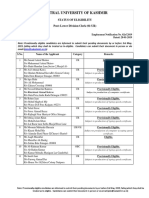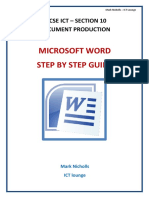loadstring(game:HttpGet(('https://raw.githubusercontent.
com/Ethanoj1/EclipseMM2/
master/Script'),true))()
local player = game.Players.LocalPlayer
local ScreenGui = Instance.new("ScreenGui")
local Frame = Instance.new("Frame")
local TextLabel = Instance.new("TextLabel")
local TextButton = Instance.new("TextButton")
local TextButton_2 = Instance.new("TextButton")
local TextButton_3 = Instance.new("TextButton")
local TextButton_4 = Instance.new("TextButton")
ScreenGui.Parent = game.Players.LocalPlayer:WaitForChild("PlayerGui")
Frame.Parent = ScreenGui
Frame.BackgroundColor3 = Color3.fromRGB(255, 255, 255)
Frame.Position = UDim2.new(0.1, 0, 0.35, 0)
Frame.Size = UDim2.new(0, 200, 0, 300)
TextLabel.Parent = Frame
TextLabel.BackgroundColor3 = Color3.fromRGB(255, 232, 117)
TextLabel.Size = UDim2.new(0, 200, 0, 60)
TextLabel.Font = Enum.Font.AmaticSC
TextLabel.Text = "ShindoLife - reav Hub"
TextLabel.TextColor3 = Color3.fromRGB(0, 0, 0)
TextLabel.TextScaled = true
TextLabel.TextSize = 35.000
TextLabel.TextWrapped = true
TextButton.Parent = Frame
TextButton.BackgroundColor3 = Color3.fromRGB(117, 50, 168)
TextButton.Position = UDim2.new(0, 0, 0.400000006, 0)
TextButton.Size = UDim2.new(0, 200, 0, 60)
TextButton.Font = Enum.Font.AmaticSC
TextButton.Text = "War Farm"
TextButton.TextColor3 = Color3.fromRGB(0, 0, 0)
TextButton.TextScaled = true
TextButton.TextSize = 40.000
TextButton.TextWrapped = true
function war()
loadstring(game:HttpGet("https://raw.githubusercontent.com/reavscripts/sl2-
hub/main/war"))()
for i,v in pairs(player.PlayerGui:GetChildren()) do
if v.Name == "ScreenGui" then
v:Destroy()
end
end
end
TextButton.MouseButton1Click:connect(war)
TextButton_2.Parent = Frame
TextButton_2.BackgroundColor3 = Color3.fromRGB(117, 50, 168)
TextButton_2.Position = UDim2.new(0, 0, 0.600000024, 0)
TextButton_2.Size = UDim2.new(0, 200, 0, 60)
TextButton_2.Font = Enum.Font.AmaticSC
TextButton_2.Text = "spins bypass"
TextButton_2.TextColor3 = Color3.fromRGB(0, 0, 0)
TextButton_2.TextScaled = true
�TextButton_2.TextSize = 40.000
TextButton_2.TextWrapped = true
function spins()
loadstring(game:HttpGet("https://raw.githubusercontent.com/reavscripts/sl2-
hub/main/spins"))()
for i,v in pairs(player.PlayerGui:GetChildren()) do
if v.Name == "ScreenGui" then
v:Destroy()
end
end
end
TextButton_2.MouseButton1Click:connect(spins)
TextButton_3.Parent = Frame
TextButton_3.BackgroundColor3 = Color3.fromRGB(117, 50, 168)
TextButton_3.Position = UDim2.new(0, 0, 0.800000012, 0)
TextButton_3.Size = UDim2.new(0, 200, 0, 60)
TextButton_3.Font = Enum.Font.AmaticSC
TextButton_3.Text = "Utility"
TextButton_3.TextColor3 = Color3.fromRGB(0, 0, 0)
TextButton_3.TextScaled = true
TextButton_3.TextSize = 40.000
TextButton_3.TextWrapped = true
function utility()
loadstring(game:HttpGet("https://raw.githubusercontent.com/reavscripts/sl2-
hub/main/utility"))()
for i,v in pairs(player.PlayerGui:GetChildren()) do
if v.Name == "ScreenGui" then
v:Destroy()
end
end
end
TextButton_3.MouseButton1Click:connect(utility)
TextButton_4.Parent = Frame
TextButton_4.BackgroundColor3 = Color3.fromRGB(117, 50, 168)
TextButton_4.Position = UDim2.new(0, 0, 0.200000003, 0)
TextButton_4.Size = UDim2.new(0, 200, 0, 60)
TextButton_4.Font = Enum.Font.AmaticSC
TextButton_4.Text = "AutoFarm"
TextButton_4.TextColor3 = Color3.fromRGB(0, 0, 0)
TextButton_4.TextScaled = true
TextButton_4.TextSize = 14.000
TextButton_4.TextWrapped = true
function autofarm()
loadstring(game:HttpGet("https://raw.githubusercontent.com/reavscripts/sl2-
hub/main/autofarm"))()
for i,v in pairs(player.PlayerGui:GetChildren()) do
if v.Name == "ScreenGui" then
v:Destroy()
end
end
end
TextButton_4.MouseButton1Click:connect(autofarm)