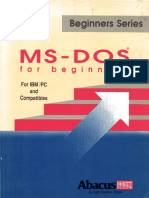0 ratings0% found this document useful (0 votes)
107 views4 pagesEpyx FastLoad Manual
Epyx FastLoad Manual commodore 64
Uploaded by
Fulvio IevaCopyright
© © All Rights Reserved
We take content rights seriously. If you suspect this is your content, claim it here.
Available Formats
Download as PDF or read online on Scribd
0 ratings0% found this document useful (0 votes)
107 views4 pagesEpyx FastLoad Manual
Epyx FastLoad Manual commodore 64
Uploaded by
Fulvio IevaCopyright
© © All Rights Reserved
We take content rights seriously. If you suspect this is your content, claim it here.
Available Formats
Download as PDF or read online on Scribd
You are on page 1/ 4
4
ye
INSTRUCTION MANUAL.
GETTING STARTED
4) Set up your Commodore 64" Computer as shown in the Owner's Manual
2) Make sure your computer is turned OFF.
3) Insert the FAST LOAD CARTRIDGE™ into the cartridge slot of your computer.
4) Turn the computer ON.
5) Turn the disk drive ON.
6) Insert your program disk.
NOTE: There is no need to remove the FAST LOAD CARTRIDGE once inserted. FAST LOAD will work on most protected
disks and is intended for use with the Commodore 64™ 1541 disk drive.
USING FAST LOAD
LOADING
After turning the computer ON, the word '"FASTLOAD" will appear just below the Basic READY prompt.
© Tolista directory without erasing the program in memory, type $ or >$.
‘= To run most disk software, hold down the Commodore key (C= ) and press the RUN/STOP Key. This will
eliminate typing LOAD ‘'*"8, 1 and then typing RUN each time you load
= Toload a basic program, type /FILENAME. This will eliminate typing LOAD "FILENAME". 8
To save a basic program, type FILENAME. This will eliminate typing SAVE “FILENAME:”,8
= Toload a machine language file, type 96FILENAME. This will eliminate typing LOAD "FILENAME" 8,1
= To send a command to the disk drive, type @COMMAND or >COMMAND. This will eliminate typing OPEN
15,8,15,"COMMAND":CLOSE 15.
= To read an error channel (when the red light on the disk drive is flashing) type “>"" or “@"”
DISK TOOLS
To run the disk tool, type “£”. This will bring up a menu screen. Press the appropriate letter for your desired
function:
‘A—DIRECTORY
8 - RETURN TO BASIC
— DISABLE FASTLOAD
E - EDIT DISKETTE
F -FILEUTILITY
‘A — DIRECTORY: This will show a directory of the diskette
B — RETURN TO BASIC: Will return to Basic, leaving FAST LOAD intact
€ -COPY: Selecting this option will give you another menu:
‘A— DIRECTORY: This wil lst the directory.
B — RETURN TO THE FIRST MENU: This will return you to the first menu
C COPY ENTIRE DISKETTE: Will copy every sector of one diskette to another diskette. Note: The new
diskette must be formatted for this option to work properly.
D -BAM COPY: Will copy only those sectors on a diskette which have been allocated by the DOS. This is
much faster than copying the entire diskette. Note: The new diskette must be formatted for this option
to work properly
E COPY AFILE: Will copy a program file rom one diskette to another. Wild card characters (**
2°) are allowed in the file name.
F — FORMAT DISKETTE: Will erase a diskette. This option should be used before a BAM copy or entire
disk copy is attempted. Note: This will erase any files on the disk
D -DISABLE FASTLOAD: This will disable FAST LOAD and return you to Basic. Once this option has been selected,
the only way to use FAST LOAD is to turn the Commodore 64 Computer Off and On again.
E - EDIT DISK: Selecting this option will give you a new menu:
EDIT. DISKETTE TRACK 12 SECTOR 02
READ WRITE Quit
First, you must enter the track and sector you wish to edit in hex. (If you prefer decimals, type a" #" before the
numiber). Then you will see that sector displayed before you. To change a byte, enter the new value in hex. To
move within a sector, use the cursor keys. To read a sector, type “R”. To write a sector, type "W". To quit, type
F —FILE UTILITY: Selecting this option will give you a new menu:
‘A DIRECTORY: This option will ist the directory.
B — RETURN TO THE FIRST MENU: This will return you to the first menu,
C— COPY A FILE: This will copy a program file from one diskette to another.
D- DELETE A FILE: Will remove a file from the directory.
E LOCK A FILE: Will “lock’’a file, making it impossible to delete the file without first unlocking it. A
locked file will have a “<'"after it in the directory.
F — UNLOCK A FILE: This will unlock the file, making it possible to delete it
G — RENAME A FILE: Allows you to change the name of a file.
ADVANCED PROGRAMMING
For advanced programmers, the following are assembly monitor instructions:
SMON
In addition to the above disk tools, the FAST LOAD CARTRIDGE contains a powerful monitor. Since the major use of a monitor is to
debug" assembly language programs, if you are not familiar with this, you may want to skip this section. To move into the
monitor, type "!".
To exit the monitor, type *
SYNTAX
command in SMON is usually entered as several arguments followed by a single command character. The command character can
usvally be placed anywhere onthe line, therefore 800,850" is the same as 800850, or “800 850. Commas, periods, and spaces
may be typed anywhere, and serve only to separate numbers. Numbers may be entered in hex (the default), decimal (by preceding it
with:"#"), oF as ASCII by typing a single quote before it or asa lot of ASCII by surrounding many characters with double quotes
Numbers may also be combined with any ofthe five following operators: “&” (logical and), "!” (logical or), "2" (logical exclusive
or), "+" (plus), “"="" (minus), “(" (left parenthesis), and ")" (right parenthesis). For example:
(11 +4)&(5IE? 1) — #10 =A
(15) & (1E) -A =A
14 -A =A
(00006: Begin execution of M.L. code at location 0000 via JSR
(0000 1111122 33 44 55.. . .: This command hunts for a sequence of bytes. 0000-1111 is the memory which will be searched.
22 33 sets a range between which the first byte will be accepted, 44 55 the second, and so on. For example: 0 10000HA9 AS 80 90
would search for an A9 followed by something between 80 and 90. Up to 10 bytes can be searched for.
(0000J: Begins execution of M.L. code at location 0000 via JMP.
00 11 2222 33331: Wil disassemble memory at 2222-333 and print allimmediates between 00 and 11
(0000 1111L: Will disassemble memory at 0000-1111 and print to the screen.
‘0000 1111 2222M: Will move the block of memory at 1111-2222 down to 0000. The move instruction always moves the lowest byte
(1111) first so some moves may not work correctly. For example: 4001 4000 8000M will not move the block up one byte, instead
4000 will be moved to 4001, then 4001 to 4002. Thereby filing 4001-8001 with the byte in 4000.
N:No Operation:
‘0000 1111 2222 3333 44440: To relocate. Takes the code at 3333-4444 and changes all absolute addresses in the range 1111-2222
by 0000 (subtracts 0000 from it)
‘0000 11 R“SSSSSSSS": Binary load from device 11. If 0000 is specified, then this will load the file SSSSSSSS into memory at
location 0000. If not specified, then it will oad where it was saved. The “R'” MUST be located just before the filename.
‘00008: Executes one M.L. OP-CODE, then displays the contents ofthe registers. 0000 is the address of the OP-CODE to execute, or
just “S" will continue with the next instruction. For example: 6008: will execute the instruction at 600. S: Will execute the one after
600.
‘00007: Begin execution at 0000 and display registers after each instruction.
{9000 1111 2222 V: Checks the block 1111-2222 against the memory starting at 0000 ifthe location contents differ. Then it will print
both contents,
(0000 1111 22 W''SSSSSSSS": Binary save. Saves the memory 0000-1111 (inclusive) in the file SSSSSSSS on device 22.
00 11 2222 3333x Y @: Disassembles memory trom 2222-3333 and prints indirects between 00-11. X will ony print indirect X (,X).
‘Y will only print indirect Y (),Y. @ will print all indirects.
0000 1111 2222 33332: Disassembles block at 2222-3333 and prints all absolute or zero page references in the range 0000-1111
This includes references from branches
.: These are separaters, and are ignored.
(0000 1111": Displays memory from 0000 to 1111 in HEX and ASCII
(0000 1111 t : Prints the ASCII of memory from 0000-1111
SAA XX YY PP SP: Displays registers. If followed by numbers, then those numbers are stored in those registers. To change X, itis
necessary to change A as wel
%: Returns you to basic.
> “COMMAND”: Eliminates the basic command, OPEN 15,8,15,""COMMAND”
$:Prints a directory.
(0000 =: Prints the HEX, DECIMAL, BINARY, and ASCII value of 0000.
NEW EPYX GAMES
THAT WORK WITH
FAST LOAD CARTRIDGE"
Ge SM | fe EPIX
LIMITED WARRANTY
Epyx. nc. warrants tothe original purchaser ofthis Epyx software product thatthe medium on which this computer program is recorded
is free from defects in materials and workmanship for a period of ninety (90) days from the date of purchase. This Epyx software program
is sold“as i," thatis without express or implied warranty of any Kind, and Epyx's nt lable for any losses or damages of any kind resulting
from use ofthis program. Epyx agrees for a period of ninety (90) days to either repair or replace, atits option, fre of charge, any Epyx
software product, postage paid, wth proof of date of purchase, atts Factory Service Center
This warrantys nat applicable to normal wear and tear. This warranty shall not be applicable and shall be void ithe defect in the Epyx
software product has arisen through abuse, unreasonable use, mistreatment or neglect THIS WARRANTY IS IN LIEU QF-ALL OTHER
EXPRESS WARRANTIES AND NO OTHER REPRESENTATION GR CLAIMS OF ANY NATURE SHALL BE BINDING ON OR OBLIGATE EPYx.
‘ANY IMPLIED WARRANTIES APPLICABLE TO THIS SOFTWARE PRODUCT, INCLUDING WARRANTIES OF MERCHANTABILITY AND
FITNESS FOR A PARTICULAR PURPOSE. ARE LIMITED TO THE NINETY (S0) DAY PERIOD DESCRIBED ABOVE. IN NO EVENT WILL EPYX
BE LIABLE FOR ANY SPECIAL INCIDENTAL, OR CONSEQUENTIAL DAMAGE RESULTING FROM POSSESSION, USE OR MALFUNCTION
OF THIS EPYX SOFTWARE PRODUCT.
‘Some states do no allow limitations as to how long an implied warranty lasts and/or the exclusion or limitation of incidercal or consequential
You might also like
- 40 Best Machine Code Routines For C64 PDFNo ratings yet40 Best Machine Code Routines For C64 PDF175 pages
- Symbol Master Multi-Pass Symbolic Disassembler Manual V2.0 (Feb 2 1986)No ratings yetSymbol Master Multi-Pass Symbolic Disassembler Manual V2.0 (Feb 2 1986)68 pages
- CO16555 Atari Home Computer Technical Reference Notes 1982 PDFNo ratings yetCO16555 Atari Home Computer Technical Reference Notes 1982 PDF537 pages
- NEC APC MS-DOS System Reference Guide Sep83No ratings yetNEC APC MS-DOS System Reference Guide Sep83222 pages
- SOFT968 - The Amstrad 6128 Firmware ManualNo ratings yetSOFT968 - The Amstrad 6128 Firmware Manual482 pages
- Apple IIc Reference Manual Volume 1 (1984) (Apple) (030-0814-A)100% (9)Apple IIc Reference Manual Volume 1 (1984) (Apple) (030-0814-A)322 pages
- ECC3105 Microprocessor Lab 1: ObjectivesNo ratings yetECC3105 Microprocessor Lab 1: Objectives11 pages
- Laboratory Exercise # 2: Debug Facility Part 2No ratings yetLaboratory Exercise # 2: Debug Facility Part 28 pages
- Exp#6-Introduction To MTS-86C Trainer KitNo ratings yetExp#6-Introduction To MTS-86C Trainer Kit14 pages
- Simple AND Basic Oprating System: (SBOS)No ratings yetSimple AND Basic Oprating System: (SBOS)12 pages
- Presentation On Computer Architecture: Bios and Os LoadingNo ratings yetPresentation On Computer Architecture: Bios and Os Loading57 pages
- (Ebook - Commodore Computers) Impossible Routines For The c64 PDFNo ratings yet(Ebook - Commodore Computers) Impossible Routines For The c64 PDF211 pages
- IBM 5150 Hardware Maintenance and Service 6025072 AUG81No ratings yetIBM 5150 Hardware Maintenance and Service 6025072 AUG81357 pages
- 100 Electronic Projects With Circuit Diagram PDF97% (37)100 Electronic Projects With Circuit Diagram PDF105 pages
- Sourcebook of Electronic Circuits Markus 1968100% (7)Sourcebook of Electronic Circuits Markus 1968900 pages
- Computes All About The Commodore 64 Vol1No ratings yetComputes All About The Commodore 64 Vol1309 pages
- Encyclopedia of Electronic Circuits Volume 195% (20)Encyclopedia of Electronic Circuits Volume 1800 pages
- C128 Diagnostic Instruction and Troubleshooting Manual 314060-01-02No ratings yetC128 Diagnostic Instruction and Troubleshooting Manual 314060-01-0242 pages
- Smith D. - Arduino For Complete Idiots - 201791% (22)Smith D. - Arduino For Complete Idiots - 2017175 pages
- TAB 462 104 Easy Transistor Projects Brown 1968100% (1)TAB 462 104 Easy Transistor Projects Brown 1968224 pages
- Arduino Programming in 24 Hours Richard Blum Softarchive Net PDF92% (26)Arduino Programming in 24 Hours Richard Blum Softarchive Net PDF605 pages
- How To Program Commodore 64 BASIC For Beginners (1983)100% (1)How To Program Commodore 64 BASIC For Beginners (1983)340 pages
- Advanced BASIC Programming For The C64 and Other Commodore Computers100% (2)Advanced BASIC Programming For The C64 and Other Commodore Computers140 pages
- All-In-One Electronics Guide Your Complete Ultimate Guide To Understanding and Utilizing Electronics!96% (24)All-In-One Electronics Guide Your Complete Ultimate Guide To Understanding and Utilizing Electronics!469 pages
- Handbook of Arduino - 100+ Arduino Projects100% (12)Handbook of Arduino - 100+ Arduino Projects608 pages
- Commodore 128 Book 7 Peeks and Pokes PDFNo ratings yetCommodore 128 Book 7 Peeks and Pokes PDF268 pages
- 1971 Motorola Linear Integrated Circuits 1ed100% (1)1971 Motorola Linear Integrated Circuits 1ed524 pages
- Commodore 1541 Maintenance Guide (1984)No ratings yetCommodore 1541 Maintenance Guide (1984)68 pages
- Solutionbase: Boot Windows XP From A Usb Flash Drive: What'S The Catch?No ratings yetSolutionbase: Boot Windows XP From A Usb Flash Drive: What'S The Catch?6 pages
- (Ebook - Commodore Computers) Impossible Routines For The c64No ratings yet(Ebook - Commodore Computers) Impossible Routines For The c64226 pages
- 30 Arduino™ Projects For The Evil Genius - Department of Control (PDFDrive) PDF100% (7)30 Arduino™ Projects For The Evil Genius - Department of Control (PDFDrive) PDF208 pages