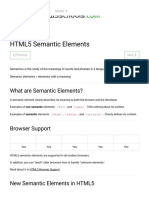0% found this document useful (0 votes)
39 views26 pagesWeb Pages
The document discusses HTML5 semantic tags and how to use them to structure web pages. It provides examples of major semantic tags like <header>, <footer>, <article>, <aside>, <section>, and <nav> and explains what content each one is intended for. It then gives instructions for an activity to create a simple web page layout using these tags and adding basic styling to sections.
Uploaded by
WENNIE ROSE P. CAMBACopyright
© © All Rights Reserved
We take content rights seriously. If you suspect this is your content, claim it here.
Available Formats
Download as PDF, TXT or read online on Scribd
0% found this document useful (0 votes)
39 views26 pagesWeb Pages
The document discusses HTML5 semantic tags and how to use them to structure web pages. It provides examples of major semantic tags like <header>, <footer>, <article>, <aside>, <section>, and <nav> and explains what content each one is intended for. It then gives instructions for an activity to create a simple web page layout using these tags and adding basic styling to sections.
Uploaded by
WENNIE ROSE P. CAMBACopyright
© © All Rights Reserved
We take content rights seriously. If you suspect this is your content, claim it here.
Available Formats
Download as PDF, TXT or read online on Scribd
/ 26