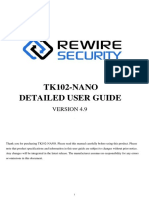0% found this document useful (0 votes)
36 views5 pagesTraffic Light Assignment
This document presents the design of an embedded access control system using an AVR microcontroller that utilizes a bi-color LED and four push buttons to indicate access authorization based on a predefined four-button passcode. It explores programming the system in C language to set up the input and output ports, read button presses, verify the entered passcode by comparing it to a stored password, and blink the bi-color LED green four times if correct or red four times if incorrect. The system provides a simple yet effective access control method using distinctive visual feedback from the bi-color LED.
Uploaded by
ngeiwilson1Copyright
© © All Rights Reserved
We take content rights seriously. If you suspect this is your content, claim it here.
Available Formats
Download as DOCX, PDF, TXT or read online on Scribd
0% found this document useful (0 votes)
36 views5 pagesTraffic Light Assignment
This document presents the design of an embedded access control system using an AVR microcontroller that utilizes a bi-color LED and four push buttons to indicate access authorization based on a predefined four-button passcode. It explores programming the system in C language to set up the input and output ports, read button presses, verify the entered passcode by comparing it to a stored password, and blink the bi-color LED green four times if correct or red four times if incorrect. The system provides a simple yet effective access control method using distinctive visual feedback from the bi-color LED.
Uploaded by
ngeiwilson1Copyright
© © All Rights Reserved
We take content rights seriously. If you suspect this is your content, claim it here.
Available Formats
Download as DOCX, PDF, TXT or read online on Scribd
/ 5