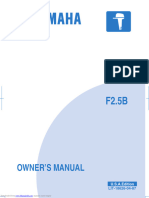Diagnostic Software
Piaggio, Vespa, Gilera.
To correctly maintain any of the injected engines or the euro 3 Leader engine you must use
the Piaggio Hand Held Diagnostic Tester (p.n. 020460Y)
The tester must have the correct software loaded for the engine you are working on.
The software can be down loaded from the Piaggio Portal - After Sales - Download Software.
There are two types of downloads. Diagnostic programs and ECU mapping updates.
To down load software.
1. Log on to the Piaggio portal. (http://uk.dealerarea.piaggio.com)
2. On the main page select “After Sales” from the list on the left side.
3. Select “Download Software” from the options on the new window.
4. Double click the software you want from the drop down menu.
5. When the new window opens select the “Save” option and save it to a logical folder on
your PC.
You must have the Tester Manager software loaded onto your PC.
Load the program from the CD supplied with “PC Cable Kit” p.n. 020469Y or;
1. Go to Piaggio Portal - After Sales - Download Software.
2. Click on “Diagnostic Tester Manage V1.07”
3. Click on “Instal Diag TPiaggio 1.07.00”
4. Select “Save” and then “Browse” to locate the folder you want to save the file to. Then
“Save”
5. Open “Windows Explorer” and locate the file you saved to.
6. Double click the “Instal Diag TPiaggio 1.07.00” icon. Then click “Unzip”
7. You will get a message window to tell you the files have been unzipped successfully.
8. Go to the folder again and double click the file “Setup.exe”
9. Follow the on screen installation instructions.
10. When the installation is complete you should find a new icon “Sistema Diagnosi
PIAGGIO” on the Desk Top.
Link your Tester to your PC
1. Connect your Hand Held Tester to your PC using the Serial cable supplied with “PC
Cable Kit” p.n. 020469Y.
2. Use the mains unit supplied with “PC Cable Kit” p.n. 020469Y to power the Tester.
3. Press and hold “ESC” and “OK” then while you are holding them; plug in the mains unit.
4. Select “Link to PC” from the menu. Click “OK”
Open the Tester Manager program.
1. Double click the Tester Manager desk top icon
2. At the top left of the screen; select “Diagnosis” and then “Tester Software Management”
3. You will have a window with four panes.
4. The bottom right pane will show a list of the software already loaded onto the Hand Held
Tester.
8-5
Page 1 of 8
�To load new software onto the Hand Held Tester.
1. Click the “Install New Tester Software” button
2. A browser window opens; locate the software you want to install (from the folder you
saved it in) and click “Install”.
3. The software will appear in the top left pane of the manager screen.
4. Click on the software name and it will then appear in the top right pane.
5. Click and drag the software from top right to bottom left pane.
6. Click the “Transfer to Tester” button.
7. A progress window will appear.
8. The new software will be added to the list in the bottom right pane.
You can load a maximum of five diagnostic programs onto the tester at anyone time.
In addition to the diagnostic programs you can have mapping updates loaded
Which Software for which engine?
Here is the list of software downloads available from the Piaggio portal.
On the portal you will see this drop down list:
Note; If you were wondering; “Scegli” is Italian for “you choose”
8-5
Page 2 of 8
�This is what the software is used for:
These are the descriptions that you will see on:
Use Portal
When you have
Tester Manager
software
Tester Manager
software Hand held tester
selected from the list “Vehicles” “ECUs”
X9 ABS system ABS Cora3
ABS Cora 3 ABS Cora 3 n/a
- not UK market. 06-09-2004
GTS 250 ABS ABS CORA V6M
ABS Cora V6 ABS CORA V6M ABS CORA V6 M
Diagnostic. 17-06-2005
Leader 125 euro 3
DIAG EFI X2
Diagnostic. Accensione EFI Tech EFI X2 DIAGNOSI EFI X2
See Note 3 22-09-2006
(not injected)
Manager software Diagnosis tester
Load onto your PC. n/a n/a n/a
You must have this.
manage Ver.1.07
Master 500 euro 3
Iniezione IAW 15P INIEZ IAW 15P E3 INIEZ IAW 15P E3
Master 400 15P EURO 3
Euro3 UK 31-03-2006 UK
Diagnostic See Note 2
Iniezione Marelli MIU
Quasar 250 injection MARELLI MIU UK MARELLI MIU UK
Iniezione Marelli MIU
engine. GTS, X8 etc 01-68 01-68
Quasar_250_UK.exe
PureJet 50 Iniezione PureJet NRG 50cc PureJet PureJet 50cc 2T PureJet 50cc 2T
PureJetMY2002
Diagnostic. Multilingue.exe
MY2002 MY2002 24-05-2002 MY2002
PureJet 50 Iniezione PureJet Calibrazione M1EPIDWAFX0
Standard mapping Calibrazione DW FX M1EPIDWAFX0
See Note 1
per Purejet.exe
M1AECU 31-01-2003
Master 500 euro 2. Master Euro 2 IAW MARELLI X9 X9 500cc
Master Euro 2 X9
Diagnostic. Multilingue.exe
14-05-2001 IAW 15P E0
Original Master 500 Master Euro 2 applScarico 1P0T
applScarico 1P0T F00
Mapping. applScarico1P0T F00 applScarico 1P0T F00 F00
per Master Euro2.exe
21-03-2003
euro 1 & euro 2
B 500 euro 2 Master Euro 2 15P BEVERLY
15P BEVERLY
Mapping update. Calibrazione Beverly BEVERLY 1P0ZB40
See Note 2
1P0ZB40.exe
1P0ZB40
23-02-2006
Nexus 500 euro 2 Master Euro 2 15P NEXUS
15P NEXUS
Mapping update. Calibrazione Nexus NEXUS 1P0ZN40
See Note 2
1P0ZN40.exe
1P0ZN40
10-04-2006
X9 500 euro 2 Master Euro 2 15P X9
Mapping update. Calibrazione X9 X9 1P0ZF40 15P X9 1P0ZF40
See Note 2
1P0ZF40.exe 23-02-2006
MP3 125 / 250
MP3 Standing DIAG X2 UK DIAGNOSI CeCA
Tilt locking system. X2
Circuit_1_42 26-09-2006 X2 UK
Diagnostic.
4 wheel van. Porter n/a n/a n/a
Notes
1. DW FY “racing” mapping is available for the Purejet, contact Piaggio Ltd.
2. Also use the Master euro 3 software for re-mapping euro 2 engines to the latest version.
These are the 1P0**40 series of updates shown above.
You can not use the euro 3 software for diagnostics on the euro 2 engine (only use it for re-mapping).
3. The manufacturer of the CDI is EFI Technology. EFI does not refer to electronic fuel injection.
8-5
Page 3 of 8
�Loading new software onto the hand held tester.
Make sure your hand held tester is connected to your PC and turned on before you start.
1. Open the “Diagnostic Tester Manger” program on your PC.
Click “Diagnosis” at the top left of the screen.
2. Select “Tester Software Management” from the drop down menu.
2
1
3. A window with four panes will appear.
The top left pane shows software available to be transferred to the tester.
If the software you want is not already available you must install it.
Click the “Install new Tester software” button.
8-5
Page 4 of 8
�4. A new window opens.
Locate the software you downloaded from the Piaggio Portal.
Select the software you want to install.
Click the “Install” button.
5. When the installation is complete a message appears.
Click “OK”
6. Now the top left pane will include the software you want.
Select the software you want and it will appear in the top right pane.
8-5
Page 5 of 8
�7. Click on the software in the top right pane and drag it to the bottom left pane.
8. The bottom right pane shows the software already loaded onto you hand held tester.
In the example shown there are already seven items loaded.
You can only access FIVE diagnostic items so we must check what the seven items are.
The three items starting “15P” are mapping updates so we do not need to delete any.
(If you need to delete any items select them and click the “Delete” button).
9. When you have less than five diagnostic items loaded then click the “Transfer to Tester”
button
A progress window will appear.
8-5
Page 6 of 8
�10. When the transfer is complete the window will disappear and you will see the software is
now included in the list.
10
11. You can now unplug the tester and begin using it on the vehicle.
Plug your tester into the vehicle.
Press and hold “ESC” & “OK” (the two left buttons).
While you hold the buttons connect the power supply.
Now you can release the buttons.
Select “ECU DIAGNONSIS” and click “OK”
(Notice that the tester only shows the five diagnostic programs)
Use the “UP” and “DOWN” buttons to select the program you require.
Click OK
Display shows “Module Loading”
When loading is complete the display shows software information. Click “OK”.
8-5
Page 7 of 8
�Loading updated mapping.
Some vehicles have updated mapping for their ECU available.(See the table above).
If you want to load updated mapping onto a vehicle; transfer the software to your hand
held tester as normal.
Below I have chosen to update a older Nexus 500 (euro2).
The example below shows four items “Available on Tester”
Two are diagnostic programs
X9 500cc IAW 15P E0.DIA VER.0107 DEL 07-03-2001. Is original X9 500 program
INIEZ IAW 15P E3 UK DIA VER.3.10 DEL 31-03-2006. Is the euro 3 500 program
Two are ECU updates.
15P Nexus 1P0ZN40 TAB VER.01.01 DEL 10-04-2006
15P X9 1P0ZF40 TAB VER.01.01 DEL 23-02-2006
These are the latest ECU mapping for the euro 2 500cc engines.
To load this mapping use the “euro 3” program.
Plug your tester into the vehicle.
Press and hold “ESC” & “OK” (the two left buttons).
While you hold the buttons connect the power supply.
Now you can release the buttons.
Select “ECU DIAGNOSIS” from the menu and click “OK”
Use the “UP” and “DOWN” buttons to select “INIEZ IAW 15P E3 UK”. Click OK
Display shows “Module Loading” and then the Piaggio logo. Click “OK”
The display shows software information. Click “OK”.
Scroll through the options, select “CALIBRATIONS” and click “OK”
Select the model you want and click “OK”
Turn vehicle ignition on and click “OK”. The software will be uploaded to the ECU.
Now turn off the tester (unplug the power).
You used the euro 3 software to upload the mapping but you must use the original
(euro2) program for diagnosis.
8-5
Page 8 of 8