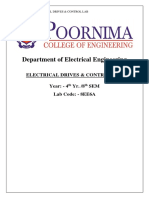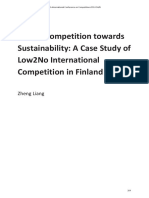// select all the buttons
const buttons = document.querySelectorAll('button');
// select the <input type="text" class="display" disabled> element
const display = document.querySelector('.display');
// add eventListener to each button
buttons.forEach(function(button) {
button.addEventListener('click', calculate);
});
// calculate function
function calculate(event) {
// current clicked buttons value
const clickedButtonValue = event.target.value;
if (clickedButtonValue === '=') {
// check if the display is not empty then only do the calculation
if (display.value !== '') {
// calculate and show the answer to display
display.value = eval(display.value);
}
} else if (clickedButtonValue === 'C')
<!DOCTYPE html>
<html lang="en">
<head>
<meta charset="UTF-8">
<meta name="viewport" content="width=device-width, initial-scale=1.0">
<link rel="stylesheet" type="text/css" href="css/styles.css">
<title>Calculator</title>
</head>
<body>
<!-- calculator -->
<div class="calculator">
<!-- display -->
<input type="text" class="display" disabled>
<!-- keys -->
<div class="keys">
<!-- 4 rows of keys -->
<div class="row">
<button value="7">7</button>
<button value="8">8</button>
<button value="9">9</button>
<button value="+" class="operator">+</button>
</div>
<div class="row">
<button value="4">4</button>
<button value="5">5</button>
<button value="6">6</button>
<button value="-" class="operator">-</button>
</div>
<div class="row">
<button value="1">1</button>
<button value="2">2</button>
� <button value="3">3</button>
<button value="*" class="operator">*</button>
</div>
<div class="row">
<button value="C" class="operator">C</button>
<button value="0">0</button>
<button value="/" class="operator">/</button>
<!-- calculator body ends -->
<script type="text/javascript" src="js/script.js"></script>
</body>
</html>
/* common styles */
* {
padding: 0;
margin: 0;
}
body {
width: 100vw;
height: 100vh;
overflow: hidden;
display: flex;
justify-content: center;
align-items: center;
background-color: #222831;
font-family: sans-serif;
}
/* common styles end */
/* calculator */
.calculator {
width: 300px;
padding-bottom: 15px;
border-radius: 7px;
background-color: #000;
box-shadow: 5px 8px 8px -2px rgba(0, 0, 0, 0.61);
}
/* calculator style end */
/* display */
.display {
width: 100%;
height: 80px;
border: none;
box-sizing: border-box;
padding: 10px;
font-size: 2rem;
background-color: #00ff44;
color: #000;
text-align: right;
border-top-left-radius: 7px;
border-top-right-radius: 7px;
}
�/* display style end */
/* row */
.row {
button:hover {
cursor: pointer;
}
/* button style end */
/* operator */
.operator {
background-color: #00ff44;
color: #000;
}
/* operator style end */
/* common styles */
* {
padding: 0;
margin: 0;
}
body {
width: 100vw;
height: 100vh;
overflow: hidden;
display: flex;
justify-content: center;
align-items: center;
background-color: #222831;
font-family: sans-serif;
}
/* common styles end */
/* calculator */
.calculator {
width: 300px;
padding-bottom: 15px;
border-radius: 7px;
background-color: #000;
box-shadow: 5px 8px 8px -2px rgba(0, 0, 0, 0.61);
}
/* calculator style end */
/* display */
.display {
width: 100%;
height: 80px;
border: none;
box-sizing: border-box;
padding: 10px;
font-size: 2rem;
background-color: #00ff44;
color: #000;
text-align: right;
border-top-left-radius: 7px;
� border-top-right-radius: 7px;
}
/* display style end */
/* row */
.row {
display: flex;
justify-content: space-between;
}
/* row style end */
/* button */
button {
width: 50px;
height: 50px;
border-radius: 50%;
border: none;
outline: none;
font-size: 1.5rem;
background-color: #222;
color: #fff;
margin: 10px;
}
button:hover {
cursor: pointer;
}
/* button style end */
/* operator */
.operator {
background-color: #00ff44;
color: #000;
}
/* operator style end */