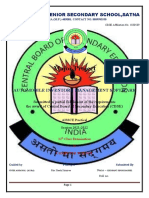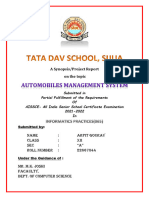0% found this document useful (0 votes)
78 views19 pagesXII CS Project File
This document contains a project file for an automobile services software. It includes a certificate of completion, acknowledgements, an introduction to the project describing its purpose of creating an efficient platform for managing automobile service data. It describes the working of the software, including establishing a database connection, collecting customer information, displaying available services, selecting a service, inserting customer data into the database, and querying and displaying data. It also includes the Python code for implementing these features and interacting with the MySQL database.
Uploaded by
ankur88834Copyright
© © All Rights Reserved
We take content rights seriously. If you suspect this is your content, claim it here.
Available Formats
Download as DOCX, PDF, TXT or read online on Scribd
0% found this document useful (0 votes)
78 views19 pagesXII CS Project File
This document contains a project file for an automobile services software. It includes a certificate of completion, acknowledgements, an introduction to the project describing its purpose of creating an efficient platform for managing automobile service data. It describes the working of the software, including establishing a database connection, collecting customer information, displaying available services, selecting a service, inserting customer data into the database, and querying and displaying data. It also includes the Python code for implementing these features and interacting with the MySQL database.
Uploaded by
ankur88834Copyright
© © All Rights Reserved
We take content rights seriously. If you suspect this is your content, claim it here.
Available Formats
Download as DOCX, PDF, TXT or read online on Scribd
/ 19