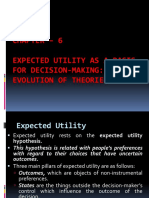0% found this document useful (0 votes)
16 views21 pagesPart 3 - Expressions and Functions
This document discusses SQL expressions and functions. It provides examples of using mathematical, string, date/time, and aggregate functions in SQL queries. Specifically, it shows how to:
1) Perform calculations on columns by selecting new calculated columns like profit (ItemPrice - ItemCost);
2) Use aliases to name calculated columns;
3) Apply mathematical functions like LOG(), string functions like UCASE(), and date functions like DatePart() to columns;
4) Use aggregate functions like AVG() and COUNT() to summarize data from multiple rows.
Uploaded by
chiCopyright
© © All Rights Reserved
We take content rights seriously. If you suspect this is your content, claim it here.
Available Formats
Download as PDF, TXT or read online on Scribd
0% found this document useful (0 votes)
16 views21 pagesPart 3 - Expressions and Functions
This document discusses SQL expressions and functions. It provides examples of using mathematical, string, date/time, and aggregate functions in SQL queries. Specifically, it shows how to:
1) Perform calculations on columns by selecting new calculated columns like profit (ItemPrice - ItemCost);
2) Use aliases to name calculated columns;
3) Apply mathematical functions like LOG(), string functions like UCASE(), and date functions like DatePart() to columns;
4) Use aggregate functions like AVG() and COUNT() to summarize data from multiple rows.
Uploaded by
chiCopyright
© © All Rights Reserved
We take content rights seriously. If you suspect this is your content, claim it here.
Available Formats
Download as PDF, TXT or read online on Scribd
/ 21