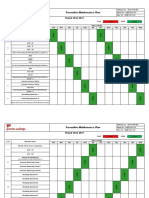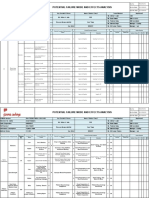0% found this document useful (0 votes)
130 views3 pagesCycle Count Process Steps
This document provides instructions for preparing and posting a physical inventory journal in the system. It describes how to calculate inventory by entering posting date, document number, and location filters, which will bring up items according to those filters with calculated and physical quantities. It then explains that the quantity will increase for negative adjustments when calculated is greater than physical, and decrease for positive adjustments when physical is greater than calculated. It concludes by noting that mandatory dimensions must be input for each line, lot/serial numbers can be assigned, and entries will be validated before posting.
Uploaded by
Suraj RawatCopyright
© © All Rights Reserved
We take content rights seriously. If you suspect this is your content, claim it here.
Available Formats
Download as PDF, TXT or read online on Scribd
0% found this document useful (0 votes)
130 views3 pagesCycle Count Process Steps
This document provides instructions for preparing and posting a physical inventory journal in the system. It describes how to calculate inventory by entering posting date, document number, and location filters, which will bring up items according to those filters with calculated and physical quantities. It then explains that the quantity will increase for negative adjustments when calculated is greater than physical, and decrease for positive adjustments when physical is greater than calculated. It concludes by noting that mandatory dimensions must be input for each line, lot/serial numbers can be assigned, and entries will be validated before posting.
Uploaded by
Suraj RawatCopyright
© © All Rights Reserved
We take content rights seriously. If you suspect this is your content, claim it here.
Available Formats
Download as PDF, TXT or read online on Scribd
/ 3