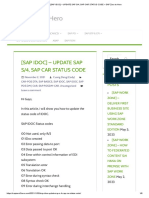0% found this document useful (0 votes)
28 views2 pagesBackground Workprocess
Background work processes are used to process long-running or time-consuming jobs without time limits. They are configured using the rdisp/wp_no_btc parameter to have a minimum of 2 processes. Jobs scheduled using transaction codes SM36 and SM37 are stored in tables and checked every 60 seconds by the Sapmssy2 program, which assigns them to available background work processes. The jobs progress through statuses like scheduled, ready, active, finished, and cancelled as they are defined, triggered, running, completed or terminated in the background.
Uploaded by
arfath khanCopyright
© © All Rights Reserved
We take content rights seriously. If you suspect this is your content, claim it here.
Available Formats
Download as DOCX, PDF, TXT or read online on Scribd
0% found this document useful (0 votes)
28 views2 pagesBackground Workprocess
Background work processes are used to process long-running or time-consuming jobs without time limits. They are configured using the rdisp/wp_no_btc parameter to have a minimum of 2 processes. Jobs scheduled using transaction codes SM36 and SM37 are stored in tables and checked every 60 seconds by the Sapmssy2 program, which assigns them to available background work processes. The jobs progress through statuses like scheduled, ready, active, finished, and cancelled as they are defined, triggered, running, completed or terminated in the background.
Uploaded by
arfath khanCopyright
© © All Rights Reserved
We take content rights seriously. If you suspect this is your content, claim it here.
Available Formats
Download as DOCX, PDF, TXT or read online on Scribd
/ 2