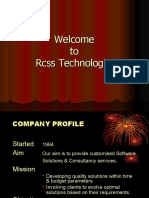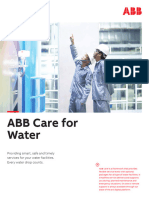0% found this document useful (0 votes)
86 views6 pagesSap Dealer Management Add On Required
The document discusses a Vehicle Management System (VMS) add-on for SAP Business One that can be used by automotive companies to manage dealer inventory, sales, and service processes. The VMS integrates with core SAP modules like MM, SD, CS, and FI/CO to provide features like vehicle master data management, searching, and actions for tasks like ordering, sales, and service. It allows automotive importers and dealers to remotely access centralized vehicle data through a web interface.
Uploaded by
ballaram anwarCopyright
© © All Rights Reserved
We take content rights seriously. If you suspect this is your content, claim it here.
Available Formats
Download as DOCX, PDF, TXT or read online on Scribd
0% found this document useful (0 votes)
86 views6 pagesSap Dealer Management Add On Required
The document discusses a Vehicle Management System (VMS) add-on for SAP Business One that can be used by automotive companies to manage dealer inventory, sales, and service processes. The VMS integrates with core SAP modules like MM, SD, CS, and FI/CO to provide features like vehicle master data management, searching, and actions for tasks like ordering, sales, and service. It allows automotive importers and dealers to remotely access centralized vehicle data through a web interface.
Uploaded by
ballaram anwarCopyright
© © All Rights Reserved
We take content rights seriously. If you suspect this is your content, claim it here.
Available Formats
Download as DOCX, PDF, TXT or read online on Scribd
/ 6