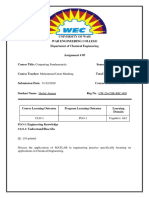0% found this document useful (0 votes)
64 views6 pagesCSI-321 Assignment
This document discusses software used to solve chemistry problems. It provides details on several common software including Aspen Plus, Aspen HYSYS, ChemCad, MATLAB, and ANSYS. These software packages are used across various chemical industries for tasks like process simulation, modeling, design, and validation through multiphysics modeling. The document also provides example screenshots and descriptions of how each software is used.
Uploaded by
asad tvCopyright
© © All Rights Reserved
We take content rights seriously. If you suspect this is your content, claim it here.
Available Formats
Download as PDF, TXT or read online on Scribd
0% found this document useful (0 votes)
64 views6 pagesCSI-321 Assignment
This document discusses software used to solve chemistry problems. It provides details on several common software including Aspen Plus, Aspen HYSYS, ChemCad, MATLAB, and ANSYS. These software packages are used across various chemical industries for tasks like process simulation, modeling, design, and validation through multiphysics modeling. The document also provides example screenshots and descriptions of how each software is used.
Uploaded by
asad tvCopyright
© © All Rights Reserved
We take content rights seriously. If you suspect this is your content, claim it here.
Available Formats
Download as PDF, TXT or read online on Scribd
/ 6