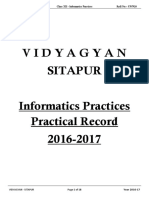0% found this document useful (0 votes)
44 views28 pages4039 Event Handling
The document describes programs for handling events in Java. It provides three examples:
1. A temperature conversion applet that allows the user to enter a Fahrenheit temperature and displays the Celsius and Kelvin equivalents.
2. An authentication window with labels, text fields and buttons for entering a name and password.
3. A scientific calculator applet with buttons for digits, arithmetic operations, and scientific functions like logarithms, trigonometry, exponents and more. It performs decimal and scientific calculations based on button clicks.
Uploaded by
Kamatchi KartheebanCopyright
© © All Rights Reserved
We take content rights seriously. If you suspect this is your content, claim it here.
Available Formats
Download as DOCX, PDF, TXT or read online on Scribd
0% found this document useful (0 votes)
44 views28 pages4039 Event Handling
The document describes programs for handling events in Java. It provides three examples:
1. A temperature conversion applet that allows the user to enter a Fahrenheit temperature and displays the Celsius and Kelvin equivalents.
2. An authentication window with labels, text fields and buttons for entering a name and password.
3. A scientific calculator applet with buttons for digits, arithmetic operations, and scientific functions like logarithms, trigonometry, exponents and more. It performs decimal and scientific calculations based on button clicks.
Uploaded by
Kamatchi KartheebanCopyright
© © All Rights Reserved
We take content rights seriously. If you suspect this is your content, claim it here.
Available Formats
Download as DOCX, PDF, TXT or read online on Scribd
/ 28