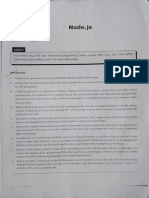0% found this document useful (0 votes)
57 views118 pages2 NodeJS
npm is used to install and manage Node.js packages or modules.
Some key things about npm:
- It comes bundled with Node.js. So when you install Node.js, you automatically get npm.
- You can install packages globally (available everywhere on your system) or locally (only in the current project).
- Common commands:
- npm install <package-name> - Install a package locally
- npm install -g <package-name> - Install globally
- npm init - Initialize a package.json file
- npm update - Update installed packages
- npm uninstall <package-name> - Uninstall a package
- Packages
Uploaded by
giang nguyễnCopyright
© © All Rights Reserved
We take content rights seriously. If you suspect this is your content, claim it here.
Available Formats
Download as PDF, TXT or read online on Scribd
0% found this document useful (0 votes)
57 views118 pages2 NodeJS
npm is used to install and manage Node.js packages or modules.
Some key things about npm:
- It comes bundled with Node.js. So when you install Node.js, you automatically get npm.
- You can install packages globally (available everywhere on your system) or locally (only in the current project).
- Common commands:
- npm install <package-name> - Install a package locally
- npm install -g <package-name> - Install globally
- npm init - Initialize a package.json file
- npm update - Update installed packages
- npm uninstall <package-name> - Uninstall a package
- Packages
Uploaded by
giang nguyễnCopyright
© © All Rights Reserved
We take content rights seriously. If you suspect this is your content, claim it here.
Available Formats
Download as PDF, TXT or read online on Scribd
/ 118