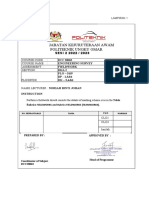0% found this document useful (0 votes)
236 views5 pagesMySQL Commands Syntax Guide
The document provides an overview of some common MySQL commands along with their syntax and examples. It describes commands for selecting, updating, deleting, inserting and managing data like CREATE DATABASE, ALTER DATABASE, CREATE TABLE, ALTER TABLE, DROP TABLE. Indexing commands like CREATE INDEX and DROP INDEX are also covered. The document aims to help with understanding essential MySQL commands and their usage.
Uploaded by
shaik shaheerCopyright
© © All Rights Reserved
We take content rights seriously. If you suspect this is your content, claim it here.
Available Formats
Download as PDF, TXT or read online on Scribd
0% found this document useful (0 votes)
236 views5 pagesMySQL Commands Syntax Guide
The document provides an overview of some common MySQL commands along with their syntax and examples. It describes commands for selecting, updating, deleting, inserting and managing data like CREATE DATABASE, ALTER DATABASE, CREATE TABLE, ALTER TABLE, DROP TABLE. Indexing commands like CREATE INDEX and DROP INDEX are also covered. The document aims to help with understanding essential MySQL commands and their usage.
Uploaded by
shaik shaheerCopyright
© © All Rights Reserved
We take content rights seriously. If you suspect this is your content, claim it here.
Available Formats
Download as PDF, TXT or read online on Scribd
/ 5