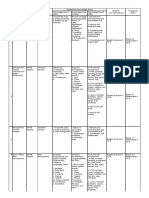0% found this document useful (0 votes)
307 views5 pagesLinux Kernel Labs
The document provides instructions for setting up a Linux kernel development environment for practical labs, including downloading and extracting lab data files, updating the operating system packages, installing additional development tools, configuring Git, and cloning the mainline Linux kernel source code repository either directly from online or from a provided archive file.
Uploaded by
paupavCopyright
© © All Rights Reserved
We take content rights seriously. If you suspect this is your content, claim it here.
Available Formats
Download as PDF, TXT or read online on Scribd
0% found this document useful (0 votes)
307 views5 pagesLinux Kernel Labs
The document provides instructions for setting up a Linux kernel development environment for practical labs, including downloading and extracting lab data files, updating the operating system packages, installing additional development tools, configuring Git, and cloning the mainline Linux kernel source code repository either directly from online or from a provided archive file.
Uploaded by
paupavCopyright
© © All Rights Reserved
We take content rights seriously. If you suspect this is your content, claim it here.
Available Formats
Download as PDF, TXT or read online on Scribd
/ 5