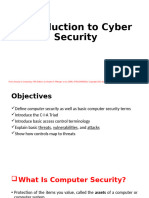0% found this document useful (0 votes)
37 views101 pagesOOP Contents
This document provides an overview of topics related to object oriented programming with .NET Core and C#. The document outlines key concepts like data types, variables, operators, conditional statements, loops, methods, classes, objects, encapsulation, inheritance, polymorphism, abstraction, collections, generics, and exception handling. It also discusses specific .NET classes and interfaces. The document appears to be lecture notes or slides for an introductory OOP course.
Uploaded by
nisa.teknosaCopyright
© © All Rights Reserved
We take content rights seriously. If you suspect this is your content, claim it here.
Available Formats
Download as PDF, TXT or read online on Scribd
0% found this document useful (0 votes)
37 views101 pagesOOP Contents
This document provides an overview of topics related to object oriented programming with .NET Core and C#. The document outlines key concepts like data types, variables, operators, conditional statements, loops, methods, classes, objects, encapsulation, inheritance, polymorphism, abstraction, collections, generics, and exception handling. It also discusses specific .NET classes and interfaces. The document appears to be lecture notes or slides for an introductory OOP course.
Uploaded by
nisa.teknosaCopyright
© © All Rights Reserved
We take content rights seriously. If you suspect this is your content, claim it here.
Available Formats
Download as PDF, TXT or read online on Scribd
/ 101