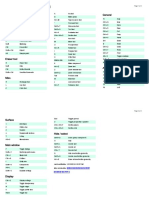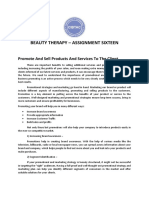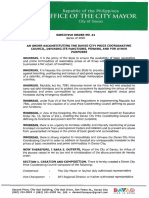100% found this document useful (1 vote)
244 views14 pagesSketchup Fundamentals Tutorial
The document provides an overview of basic tools and functions in Sketchup including:
1) The rectangle tool to draw rectangles and squares, push/pull tool to extrude surfaces, and various navigation tools like orbit and pan.
2) Additional tools covered are the magnifying glass, hand tool, and shortcut functions of the scroll wheel.
3) The document concludes with instructions for copying objects by holding option/control keys.
Uploaded by
unita3apartmentCopyright
© © All Rights Reserved
We take content rights seriously. If you suspect this is your content, claim it here.
Available Formats
Download as DOCX, PDF, TXT or read online on Scribd
100% found this document useful (1 vote)
244 views14 pagesSketchup Fundamentals Tutorial
The document provides an overview of basic tools and functions in Sketchup including:
1) The rectangle tool to draw rectangles and squares, push/pull tool to extrude surfaces, and various navigation tools like orbit and pan.
2) Additional tools covered are the magnifying glass, hand tool, and shortcut functions of the scroll wheel.
3) The document concludes with instructions for copying objects by holding option/control keys.
Uploaded by
unita3apartmentCopyright
© © All Rights Reserved
We take content rights seriously. If you suspect this is your content, claim it here.
Available Formats
Download as DOCX, PDF, TXT or read online on Scribd
/ 14