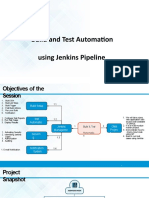0% found this document useful (1 vote)
508 views5 pagesDevOps Master Program PDF
The DevOps Master Program Certification course is designed to help IT professionals pass the DevOps Certified All Tools Exam over the course of 3 months. The course covers topics including Linux, AWS, automation with Ansible, version control with Git, containerization with Docker, continuous integration with Jenkins, Kubernetes, monitoring with Nagios and Grafana, Terraform automation, Maven, and DevOps projects.
Uploaded by
kabir anejaCopyright
© © All Rights Reserved
We take content rights seriously. If you suspect this is your content, claim it here.
Available Formats
Download as PDF, TXT or read online on Scribd
0% found this document useful (1 vote)
508 views5 pagesDevOps Master Program PDF
The DevOps Master Program Certification course is designed to help IT professionals pass the DevOps Certified All Tools Exam over the course of 3 months. The course covers topics including Linux, AWS, automation with Ansible, version control with Git, containerization with Docker, continuous integration with Jenkins, Kubernetes, monitoring with Nagios and Grafana, Terraform automation, Maven, and DevOps projects.
Uploaded by
kabir anejaCopyright
© © All Rights Reserved
We take content rights seriously. If you suspect this is your content, claim it here.
Available Formats
Download as PDF, TXT or read online on Scribd
/ 5