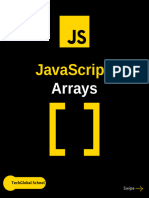0% found this document useful (0 votes)
44 views23 pages07 Arrays
1. Arrays allow you to store multiple values in a single variable. They can contain any type of data including numbers, strings, objects, and other arrays.
2. You access array elements using indexes, with the first element having an index of 0. Arrays have built-in methods like push(), pop(), sort(), and splice() that allow you to manipulate array elements.
3. Though arrays are objects, they are best thought of as arrays since they use numbers to access elements rather than names like standard objects. Their length property returns the number of elements and methods like join() and toString() convert the array to a string.
Uploaded by
Hermie CosoCopyright
© © All Rights Reserved
We take content rights seriously. If you suspect this is your content, claim it here.
Available Formats
Download as PDF, TXT or read online on Scribd
0% found this document useful (0 votes)
44 views23 pages07 Arrays
1. Arrays allow you to store multiple values in a single variable. They can contain any type of data including numbers, strings, objects, and other arrays.
2. You access array elements using indexes, with the first element having an index of 0. Arrays have built-in methods like push(), pop(), sort(), and splice() that allow you to manipulate array elements.
3. Though arrays are objects, they are best thought of as arrays since they use numbers to access elements rather than names like standard objects. Their length property returns the number of elements and methods like join() and toString() convert the array to a string.
Uploaded by
Hermie CosoCopyright
© © All Rights Reserved
We take content rights seriously. If you suspect this is your content, claim it here.
Available Formats
Download as PDF, TXT or read online on Scribd
/ 23