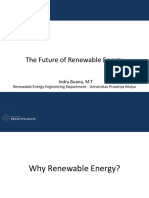Infographic Assignment
UW1020 (Fall 2020 – Quave)
Important dates:
Mon 11/30 – in-class work on draft
Wed. 12/2 – Infographic Draft due during your class time via Slack DM (graded for completion only)
Mon. 12/7 – Final Infographic due on Slack #assignments (graded by rubric)
Learning goals:
- To accessibly communicate some aspect of your research to a specific non-expert audience
- To practice conveying complex research concepts through multimodal writing and
graphical display of information
- To evaluate the ways in which your research is socially relevant and to whom
Instructions:
With infographics, writers can efficiently and creatively tell a story with high impact. In order to
combine graphical and textual information for public audiences, students will use Piktochart (or a
software of their choosing) to create an infographic based on their final research topic.
1. Consider your research question from the Research Review. What aspect of the research
that you’ve gathered do you think would lend itself well to the infographic medium? Keep in
mind that infographics should have minimal text and should be well designed for legibility
and clarity.
2. You may want to edit down whatever concept you’ve just come up with in #1. You can’t
always convey the entirety of a research paper in an infographic. Is the concept you want to
convey of a manageable scope? What quantitative information do you have on that topic
that would fit well in this genre?
3. What is the audience you intend to communicate this relevant social science research to?
Re-visit the decisions you made above to match the objectives, scope, and associated data
with the audience.
4. You may use Piktochart to make your graphic, but any graphics program is acceptable.
Remember that the Noun Project has icons you may use under Creative Commons license
for particular purposes (see also Flat Icons and Black Illustrations). Icons from outside
Piktochart will need to be cited in an unobtrusive way. There are some good examples of
infographics on @DailyInfographc and @infobeautiful on Twitter.
5. Use the rubric below to help you craft a well-organized, concise graphical layout that meets
whatever objective you have in mind and which is designed for your intended audience. If
you want, try incorporating your chart into the infographic or use the same data set from
your chart in a new way.
6. In addition to checking you have met the requirements on the rubric, you should do two
more things prior to submitting on 12/7: 1) upload your infographic to a Color Blindness
Simulator to ensure accessibility and 2) show it to someone outside our class to get a review
of its legibility. This will help you determine if it translates well to someone outside the
course.
�Evaluation criteria for final version:
Element Meets standards Partially meets standards Does not meet
standards
Purpose 15-20 Research objective is 9-14 Some incongruences in 0-8 It is difficult to
clear and consistent matching the title to other understand what one
through title, text, and elements or in understanding the should learn from this
graphical elements overall theme infographic
Claim 15-20 A claim is stated and 9-14 A claim is stated and 0-8 Claim or
supported with evidence evidence is presented supporting evidence
are unclear
Graphical 8-10 Overall design is 5-7 Overall design is adequate 0-4 Overall design
design attractive and interesting, and does not distract from the takes away from the
and the theme is conveyed information legibility of the
through visual cues. Text information (e.g., too
and graphics are well much text; graphics are
balanced. mismatched or
illegible)
Organization 8-10 Strong visual 5-7 Reader can navigate through 0-4 Infographic is
organization leads the the infographic, but there is not disorganized and lacks
reader to find the flow of obvious flow or logic structure
information
Quantitative 8-10 Includes quantitative 5-7 Includes quantitative 0 Does not include
data information that is information but is not quantitative
accessible to a specific non- explained/contextualized for information
expert audience that is non-experts
indicated with the
submission
Social 15-20 Offers insight into a 5-14 Unclear or unconvincing on 0 Absent
relevance social problem relevant to relevance for intended audience;
broader audiences and few details on solutions or no
explains possible solutions solution offered
Sources 8-10 Includes all sources 5-7 Includes some but not all 0 No sources
cited or consulted, including sources cited or consulted mentioned
icons or visual elements
found elsewhere. Citation
can be written on the
infographic directly or
added as a footnote below
it.