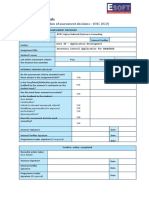Qualification Module Number and Title
Higher Diploma in Computing and Software Web Application Development - Website for
Engineering “Signature cuisine” restaurant
Student Name & No. Assessor
Hand out date Submission Date
Assessment Duration/Length of Weighting of Assessment
type Assessment Type
WRIT1 - 3000 words equivalent 100%
Coursework
Learner declaration
I certify that the work submitted for this assignment is my own and research sources are fully
acknowledged.
Marks Awarded
First assessor
IV marks
Agreed grade
Signature of the assessor Date
FEEDBACK FORM
1|Page
� INTERNATIONAL COLLEGE OF BUSINESS & TECHNOLOGY
Module: Web Application Development - Website for “Signature cuisine” restaurant
Student:
Assessor:
Assignment:
Strong features of your work:
Areas for improvement:
2|Page
� Marks Awarded:
3|Page
�Contents
Acknowledgement.....................................................................................................................................5
Introduction...............................................................................................................................................6
Features of Website...................................................................................................................................7
Color and Structure...................................................................................................................................9
Technically...............................................................................................................................................11
Some common Features to all above websites.......................................................................................14
Site Maps..................................................................................................................................................15
User Panel Site Map............................................................................................................................15
ER Diagram.............................................................................................................................................16
Wireframes...............................................................................................................................................17
Home Page............................................................................................................................................17
About Us...............................................................................................................................................18
Menu.....................................................................................................................................................19
User Registration...................................................................................................................................20
User Login.............................................................................................................................................21
Cart........................................................................................................................................................22
Order Summary.....................................................................................................................................23
Admin Dashboard..................................................................................................................................24
Add Product Form.................................................................................................................................25
Placed Orders Showing to Admin..........................................................................................................26
Customer Orders That shows to admin..................................................................................................27
Customer Accounts that shows to admin...............................................................................................28
Register new Staff by admin..................................................................................................................29
Query Submission Form........................................................................................................................30
Queries That Shows to admin................................................................................................................31
Task 2........................................................................................................................................................32
Database Design of Signature Cuisine restaurant system.................................................................32
Home Page Header Section.................................................................................................................32
Footer Section......................................................................................................................................33
Home page Coding..............................................................................................................................34
Home Page...........................................................................................................................................36
4|Page
� About Page...........................................................................................................................................38
Menu Page Coding..............................................................................................................................39
Menu Page............................................................................................................................................40
Contact Us Page...................................................................................................................................41
User Login Page – php implementation.............................................................................................43
User Login Page Coding......................................................................................................................43
User Login............................................................................................................................................44
User Registration.................................................................................................................................45
User Profile...........................................................................................................................................45
User Profile Update.............................................................................................................................46
Order Checkout Page..........................................................................................................................47
User Orders Page.................................................................................................................................48
Admin Panel Login..............................................................................................................................48
Admin Dashboard...............................................................................................................................49
Admin Dashboard - php implementation..........................................................................................49
Admin Update Profile..........................................................................................................................51
Placed Orders......................................................................................................................................51
Add Product Page................................................................................................................................52
Users Account......................................................................................................................................53
Manage Admin Accounts....................................................................................................................53
Queries.................................................................................................................................................53
Admin Login php implementation.....................................................................................................54
Register Staff php implementation.....................................................................................................54
Test Report...............................................................................................................................................55
Introduction.........................................................................................................................................55
Key Features........................................................................................................................................55
Purpose of the Test Plan......................................................................................................................56
User Feedbacks........................................................................................................................................66
Results Of user feedback.........................................................................................................................67
Future improvements / Recommendations............................................................................................70
Future enhancements to websites:..........................................................................................................70
References............................................................................................................................................71
5|Page
�6|Page
�Acknowledgement
I want to express my appreciation to all those who contributed to the completion of
this assignment. Your support and insights have been instrumental in shaping the
analysis of the food ordering system. Thank you for sharing your knowledge and
making this project possible.
Thank You
7|Page
�Introduction
The hospitality industry is constantly evolving to meet customer needs, and the integration of modern
technologies is crucial for enhancing customer experience. "Signature Cuisine," a popular Sri Lankan
restaurant chain, recognizes the importance of leveraging these advancements to expand operations and
provide a seamless experience. The management of "Signature Cuisine" is developing an interactive
web-based application to serve as an informative platform, allowing customers to explore the
restaurant's offerings, make reservations, and engage with administration. The project requires a well-
structured database-driven website catering to various user roles.
The report discusses the strategic planning, design, and development of the "Signature Cuisine"
restaurant system, focusing on essential features, technological integrations, and user-focused
functionalities. It emphasizes analyzing industry websites for inspiration and best practices, aiming to
create a digital platform that meets customer expectations, enhances operational efficiency, and
increases profitability.
(Ellis, 2022)
8|Page
�Features of Website
Home Page
Website Footer
About Page
Internal Web Pages
Websites have various features such as objectives, target market, sector and purpose. However, a few
basic elements are almost always present and provided by users to facilitate navigation, interaction and
their overall experience. By making it simple for users to find what they want and achieve their goals,
features like search functionality, easy navigation and responsive design are critical and increase user
happiness. To satisfy user expectations and improve user experience, features should be tailored to the
specific website. Be it an e-commerce website, blog, business website or social networking platform,
understanding the specific needs and preferences of the audience is essential to implement the most
relevant and effective features. (fluidstudiosltd, n.d.)
9|Page
� Image/Video Galleries:
Displaying visual content, including pictures, films, or infographics, helps draw users in and efficiently
communicate information.
Search Bar
A crucial tool for users, the search bar expedites finding specific information, streamlining navigation and
enhancing user experience.
Logo
Displayed prominently at the top of the home page, the logo aids in brand recognition, assisting users in
identifying the website, even if they don't recall the exact name.
Navigation Bar
An omnipresent feature, the navigation bar, located at the top or side of the website, encapsulates
various functionalities, enhancing website exploration.
10 | P a g e
� Image/Video Search Bar Logo Navigation Bar
www.baskinrobbins.com Yes Yes Yes Yes
www.wendys.com Yes Yes Yes Yes
www.mcdonalds.com Yes Yes Yes Yes
Color and Structure
In web design, color and texture are essential components that have a huge impact on user experience
and overall company identity.
Color
The use of color is very important in web design because it has a significant impact on
how users perceive and interact with a website. Color is critical in creating brand
recognition and awareness as it has uses beyond aesthetics. Consumers' perception of a
brand is strengthened and made more memorable by consistently using specific color
palettes associated with it. Furthermore, color has the ability to evoke emotion, attract
attention, improve readability and ensure inclusion for users with different visual
abilities. A thoughtful color scheme unifies design components, expresses a website's
personality, and has a huge impact on how users interact with it as a whole.
Structure
Sequence, hierarchy, and web structure are the three key website structures.
11 | P a g e
� Sequences
A linear and chronological organization of material or pages makes up the web design
sequence structure.
Figure 2 sequence
Hierarchies
Hierarchical structure arranges content in layers or trees, based on levels of importance or
relevance.
Figure 3 Home Sequence
Webs
Web structure, commonly known as a grid or matrix structure, arranges content in a
visually appealing way, using columns and rows.
12 | P a g e
� Figure 4 Webs
Color Structure
www.baskinrobbins.com good hierarchical
www.wendys.com poor hierarchical
www.mcdonalds.com good hierarchical
Technically
Client-side Web Web Data Site Elements Markup Server-
Programmi Server hosting center Languag side
ng Provider provider e Program
Language ming
language
www.baskinrobbins.c JavaScript Apache Amazon Amazon External CSS HTML5 Java
om
Nginx Google Google Embedded
CSS
13 | P a g e
� Inline CSS
Session
Cookies
Secure
Cookies
Gzip
Compression
Weak ETag
IPv6
HTTP/2
HTTP/3
www.wendys.com JavaScript Apache Acquia Acquia External CSS HTML5 PHP
Nginx Embedded CSS
Inline CSS
Gzip
Compression
Strong ETag
Default protocol
https
Default
subdomain
www
www.mcdonalds.com JavaScript Amazon Amazon External CSS HTML5 Java
Embedded CSS
Inline CSS
Session Cookies
HttpOnly
Cookies
Secure Cookies
14 | P a g e
� HTTP/2
HTTPStrict
Transport
Security
Default
subdomain
www
(W3Techs, 2023)
15 | P a g e
�Some common Features to all above websites
User Registration and Authentication:
All the above websites provide user registration and login functionality, allowing
customers to create accounts, manage their profiles, and access personalized services.
Menu and Service Listings:
These websites typically feature detailed menus and service listings, complete with high-
quality images, descriptions, pricing, and dietary information.
Online Reservation System:
All these websites offer an online reservation system that enables customers to check the
availability of tables or services, select desired dates and times, and make reservations.
Search Functionality:
To help customers find specific services, facilities, or information, websites include
search functionality with filters to narrow down results.
16 | P a g e
�Site Maps
User Panel Site Map
Figure 5User sitemap
17 | P a g e
�ER Diagram
Figure 6 ERD Diagram
18 | P a g e
�Wireframes
Home Page
Figure 7 Home page wire
19 | P a g e
�About Us
Figure 8 About us wire
20 | P a g e
�Menu
Figure 9 Menu wire
21 | P a g e
�User Registration
Figure 10 User Reg wire
22 | P a g e
�User Login
Figure 11 User Login Wire
23 | P a g e
�Cart
Figure 12 Cart Wire
Order Summary
24 | P a g e
� Admin Dashboard
25 | P a g e
�Add Product Form
26 | P a g e
�Placed Orders Showing to Admin
27 | P16
Figure a Place
g e order wire
�Customer Orders That shows to admin
Figure 17 Customer orders wire
28 | P a g e
�Customer Accounts that shows to admin
Figure 18 Admin Wire
29 | P a g e
�Register new Staff by admin
Figure 19 Reg new staff wire
Query Submission Form
30 | P a g e
�Queries That Shows to admin
31 | P a g e
�Figure 21queries to admin
Task 2
Signature Cuisine web-based application of Department of Agriculture
32 | P a g e
�Database Design of Signature Cuisine restaurant system
Signature Cuisine restaurant system Web design and Coding (html, CSS, js, php including)
Home Page Header Section
33 | P a g e
�Footer Section
34 | P a g e
�Home page Coding
35 | P a g e
�36 | P a g e
�Home Page
37 | P a g e
�38 | P a g e
�About Page
39 | P a g e
�Menu Page Coding
40 | P a g e
�Menu Page
41 | P a g e
�Contact Us Page
42 | P a g e
�43 | P a g e
�User Login Page – php implementation
User Login Page Coding
44 | P a g e
�User Login
45 | P a g e
�User Registration
User Profile
46 | P a g e
�User Profile Update
47 | P a g e
�Order Checkout Page
48 | P a g e
�User Orders Page
Admin Panel Login
49 | P a g e
�Admin Dashboard
Admin Dashboard - php implementation
50 | P a g e
�51 | P a g e
�Admin Update Profile
Placed Orders
52 | P a g e
�Add Product Page
53 | P a g e
�Users Account
Manage Admin Accounts
Queries
54 | P a g e
�Admin Login php implementation
Register Staff php implementation.
55 | P a g e
�Test Report
Introduction
The goal of the Signature Cuisine website is to improve our patrons' overall dining experiences while
streamlining staff procedures. The website has an easy-to-use layout and provides extensive details on
the restaurant's offerings, services, and amenities. Three user kinds are served by it: administrators,
restaurant employees, and patrons.
Key Features
Backend Functionality (Database):
a reliable database system for effective information management and storing.
Customers, employees, and administrators all have secure user authentication and
authorization.
Online Reservation:
smooth online reservation process for services such as delivery and dine-in.
Rate checks and availability in real time for increased consumer convenience.
Search Functionality:
Search options for comprehensive data on lodging amenities and services.
Simple navigation to locate particular product/service categories and exclusive deals.
Customer Interaction:
Registering as a customer to receive exclusive discounts and individualized services.
forms that are easy to use for guests to submit inquiries to the restaurant management.
Staff Management:
Tools for managing reservations that help restaurant employees handle inquiries and
reservations.
Integration of a secure payment gateway for online transactions.
56 | P a g e
�Purpose of the Test Plan
Functionality Testing
Verify the functionality of every feature on the website, such as reservations, searches, and inquiries.
Usability Testing
Consider how easy it is to use and intuitive the user interface is.
Performance Testing
Evaluate how well the website functions in different scenarios, making sure it is scalable and responsive.
Test Id:1
Test Name: Register
Test case Expected Result Test result
Enter Name ,mobile , Email, Show the successfully registered successful
password, msg
After Register, you can see your name in header
57 | P a g e
�Test Id:2
Test Name: login with wrong password or email
Test case Expected Result Test result
Enter wrong password or email Show massage saying wrong successful
email and password
Test Id:3
Test Name: logout
Test case Expected Result Test result
Press logout button Ask you want to logout by a alert successful
58 | P a g e
�Test Id:4
Test Name: add to cart
Test case Expected Result Test result
Add to cart Show added product to cart successful
sucessfully
Test Id:5
Test Name: placing the order
Test case Expected Result Test result
Clicking proceed to checkout Show summary of order successful
59 | P a g e
�Test Id:6
Test Name: add address to deliver the order and complete the order
Test case Expected Result Test result
Add address and some delivery Added successful massage successful
details and click place order
button
60 | P a g e
�Test Id:7
Test Name: admin login
Test case Expected Result Test result
Username admin , password = Go to admin dashboard successful
111
61 | P a g e
�Test Id:8
Test Name: Add products by admin.
Test case Expected Result Test result
Fill add product form Add product successful msg successful
62 | P a g e
�Test Id:9
Test Name: manage order details by admin
Test case Expected Result Test result
See the orders placed by users Give information about each successful
order
63 | P a g e
�Test Id: 10
Test Name: Adding Staff admins
Test case Expected Result Test result
Add information to reg admin Show successfully registered staff successful
staff
64 | P a g e
�Test Id: 11
Test Name: Add queries
Test case Expected Result Test result
Fill the form Successfully sent query masage successful
65 | P a g e
�Test Id: 12
Test Name: Admins can see the query
Test case Expected Result Test result
See query massages Showing messages successful
66 | P a g e
�User Feedbacks
67 | P a g e
�Results Of user feedback
68 | P a g e
�69 | P a g e
�Analyzing the given feedback details, we can conclude that the received remarks on the web
application are positive. Most of the users were satisfied with the web application that was
supplied.
70 | P a g e
�Future improvements / Recommendations
Better security for the website.
Better web structure.
An improvement on page speed
Design update to relevant and current standards.
Make a mobile responsive website.
Future enhancements to websites:
Quantum computing, first developed in the 1980s, is rapidly growing due to investments
by IT giants like IBM and AWS, significantly altering future web development.
Research shows that voice commands are preferred for search terms, and with
advancements in voice recognition technology like Siri, Alexa, Google Assistant, and
Cortana, voice search optimization is becoming a necessity for new websites and
applications, necessitating preparedness from website development firms.
Motion UI is a SAAS framework that enables users to create animations and transitions
using Toggler, Reveal, and Orbit components. This technology enhances user experience
by incorporating basic CSS files with pre-made animations. Since 2018, Motion UI has
proven to be the future of web development, making websites more appealing, intuitive,
and user-friendly, attracting clients, and making them stand out from competitors.
71 | P a g e
�References
fluidstudiosltd, n.d. www.fluidstudiosltd.com. [Online]
Available at: https://www.fluidstudiosltd.com/what-are-the-most-important-features-of-a-website
[Accessed 22 Sep 2023].
W3Techs, 2023. w3techs.com. [Online]
Available at: https://w3techs.com/sites/info/mcdonalds.com
[Accessed 18 Oct 2023].
72 | P a g e