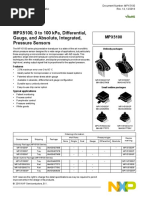0% found this document useful (0 votes)
18 views2 pagesUnit 4 Comp Sci Notes
The document discusses arrays in Java. It defines an array as an indexed structure that holds multiple values of the same type. Arrays have a fixed size and elements can be accessed via their index. Arrays can contain primitive types or objects. The document covers how to construct, access elements of, loop through, pass to methods, initialize, and print arrays. It also discusses limitations of arrays and how to declare and access multi-dimensional arrays.
Uploaded by
andyphuong025Copyright
© © All Rights Reserved
We take content rights seriously. If you suspect this is your content, claim it here.
Available Formats
Download as PDF, TXT or read online on Scribd
0% found this document useful (0 votes)
18 views2 pagesUnit 4 Comp Sci Notes
The document discusses arrays in Java. It defines an array as an indexed structure that holds multiple values of the same type. Arrays have a fixed size and elements can be accessed via their index. Arrays can contain primitive types or objects. The document covers how to construct, access elements of, loop through, pass to methods, initialize, and print arrays. It also discusses limitations of arrays and how to declare and access multi-dimensional arrays.
Uploaded by
andyphuong025Copyright
© © All Rights Reserved
We take content rights seriously. If you suspect this is your content, claim it here.
Available Formats
Download as PDF, TXT or read online on Scribd
/ 2