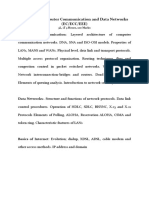0% found this document useful (0 votes)
29 views7 pagesFFFFFFF
The document discusses network infrastructure and configuration. It defines network infrastructure as the hardware and software components that make up a network, including routers, switches, servers, cables, and other devices. It defines network configuration as the process of setting up and managing a network's settings, protocols, and security measures. The document then provides details on typical network infrastructure elements like routers, switches, firewalls, load balancers, storage area networks, domain name systems, network devices, cables, servers, storage devices, protocols, and security measures.
Uploaded by
Sintayehu BedassaCopyright
© © All Rights Reserved
We take content rights seriously. If you suspect this is your content, claim it here.
Available Formats
Download as DOCX, PDF, TXT or read online on Scribd
0% found this document useful (0 votes)
29 views7 pagesFFFFFFF
The document discusses network infrastructure and configuration. It defines network infrastructure as the hardware and software components that make up a network, including routers, switches, servers, cables, and other devices. It defines network configuration as the process of setting up and managing a network's settings, protocols, and security measures. The document then provides details on typical network infrastructure elements like routers, switches, firewalls, load balancers, storage area networks, domain name systems, network devices, cables, servers, storage devices, protocols, and security measures.
Uploaded by
Sintayehu BedassaCopyright
© © All Rights Reserved
We take content rights seriously. If you suspect this is your content, claim it here.
Available Formats
Download as DOCX, PDF, TXT or read online on Scribd
/ 7