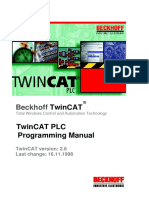0% found this document useful (0 votes)
190 views9 pagesSEB Download Process Flow
The document outlines the 11 step process to download and launch the Secure Browser (SEB) for an online exam. It involves clicking a download link, verifying system requirements, installing SEBLite, logging in, agreeing to rules, allowing an equipment check, sharing your screen, capturing an ID photo, and reading instructions before starting the exam. Technical support is available to assist with SEB installation. The process prepares examinees and verifies their identity and equipment before beginning a monitored online test through the Secure Browser.
Uploaded by
vishvarupaanujaCopyright
© © All Rights Reserved
We take content rights seriously. If you suspect this is your content, claim it here.
Available Formats
Download as PDF, TXT or read online on Scribd
0% found this document useful (0 votes)
190 views9 pagesSEB Download Process Flow
The document outlines the 11 step process to download and launch the Secure Browser (SEB) for an online exam. It involves clicking a download link, verifying system requirements, installing SEBLite, logging in, agreeing to rules, allowing an equipment check, sharing your screen, capturing an ID photo, and reading instructions before starting the exam. Technical support is available to assist with SEB installation. The process prepares examinees and verifies their identity and equipment before beginning a monitored online test through the Secure Browser.
Uploaded by
vishvarupaanujaCopyright
© © All Rights Reserved
We take content rights seriously. If you suspect this is your content, claim it here.
Available Formats
Download as PDF, TXT or read online on Scribd
/ 9