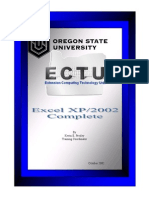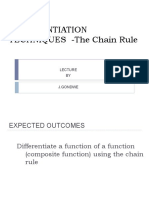0% found this document useful (0 votes)
101 views6 pagesDocsvault Features List
The document compares the features of the Small Business, Enterprise, and Ultimate editions of Docsvault, a document management system. It provides a feature matrix listing numerous document management, security, indexing, retention, and mobile capabilities. The Enterprise and Ultimate editions provide more advanced features than the Small Business edition such as custom reporting, online access, mobile apps, records retention policies, and address book functionality.
Uploaded by
infoCopyright
© © All Rights Reserved
We take content rights seriously. If you suspect this is your content, claim it here.
Available Formats
Download as PDF, TXT or read online on Scribd
0% found this document useful (0 votes)
101 views6 pagesDocsvault Features List
The document compares the features of the Small Business, Enterprise, and Ultimate editions of Docsvault, a document management system. It provides a feature matrix listing numerous document management, security, indexing, retention, and mobile capabilities. The Enterprise and Ultimate editions provide more advanced features than the Small Business edition such as custom reporting, online access, mobile apps, records retention policies, and address book functionality.
Uploaded by
infoCopyright
© © All Rights Reserved
We take content rights seriously. If you suspect this is your content, claim it here.
Available Formats
Download as PDF, TXT or read online on Scribd
/ 6