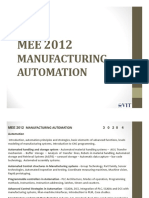0% found this document useful (0 votes)
53 views7 pagesAI Function Block Guide
The AI Function Block reads analog input values from a specified I/O address and converts it to an output value in engineering units based on scaling and conversions. It supports linear, thermocouple, and RTD input types. The block provides the analog input value, warning and fail flags, and can be configured with parameters like input type, filter time, and failsafe value.
Uploaded by
Nanang Roni WibowoCopyright
© © All Rights Reserved
We take content rights seriously. If you suspect this is your content, claim it here.
Available Formats
Download as PDF, TXT or read online on Scribd
0% found this document useful (0 votes)
53 views7 pagesAI Function Block Guide
The AI Function Block reads analog input values from a specified I/O address and converts it to an output value in engineering units based on scaling and conversions. It supports linear, thermocouple, and RTD input types. The block provides the analog input value, warning and fail flags, and can be configured with parameters like input type, filter time, and failsafe value.
Uploaded by
Nanang Roni WibowoCopyright
© © All Rights Reserved
We take content rights seriously. If you suspect this is your content, claim it here.
Available Formats
Download as PDF, TXT or read online on Scribd
/ 7