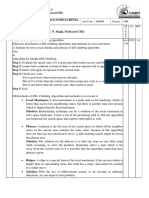0% found this document useful (0 votes)
39 views8 pagesSearching Alg Opy
This document provides guidance for teaching a lesson on algorithms to students. It recommends linking algorithms to real-world examples like GPS navigation or game leaderboards to engage students. The lesson introduces common algorithms and explains that they are step-by-step instructions to solve problems. Students will learn about sorting algorithms through hands-on Python projects and practice explaining how a sorting algorithm works. The document cautions that algorithms can be a difficult concept and suggests reviewing lists beforehand.
Uploaded by
gorrilaz59158Copyright
© © All Rights Reserved
We take content rights seriously. If you suspect this is your content, claim it here.
Available Formats
Download as PDF, TXT or read online on Scribd
0% found this document useful (0 votes)
39 views8 pagesSearching Alg Opy
This document provides guidance for teaching a lesson on algorithms to students. It recommends linking algorithms to real-world examples like GPS navigation or game leaderboards to engage students. The lesson introduces common algorithms and explains that they are step-by-step instructions to solve problems. Students will learn about sorting algorithms through hands-on Python projects and practice explaining how a sorting algorithm works. The document cautions that algorithms can be a difficult concept and suggests reviewing lists beforehand.
Uploaded by
gorrilaz59158Copyright
© © All Rights Reserved
We take content rights seriously. If you suspect this is your content, claim it here.
Available Formats
Download as PDF, TXT or read online on Scribd
/ 8