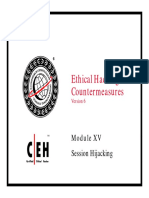0% found this document useful (0 votes)
280 views31 pagesCross Site Scripting XSS
Cross Site Scripting (XSS) is a vulnerability that allows malicious users to inject client-side scripts into web pages viewed by other users. When these scripts are executed in a victim's browser, they can access authentication cookies and sensitive page content, allowing the attacker to impersonate the victim and perform actions on their behalf. There are three main types of XSS attacks: non-persistent XSS only affects the current user's session; persistent XSS saves the malicious script to the server's database, affecting all users; DOM-based XSS modifies the current page's DOM rather than injecting a new script. Proper input validation, output encoding, and use of security tools can help prevent XSS vulnerabilities.
Uploaded by
Kalpa De SilvaCopyright
© © All Rights Reserved
We take content rights seriously. If you suspect this is your content, claim it here.
Available Formats
Download as PDF, TXT or read online on Scribd
0% found this document useful (0 votes)
280 views31 pagesCross Site Scripting XSS
Cross Site Scripting (XSS) is a vulnerability that allows malicious users to inject client-side scripts into web pages viewed by other users. When these scripts are executed in a victim's browser, they can access authentication cookies and sensitive page content, allowing the attacker to impersonate the victim and perform actions on their behalf. There are three main types of XSS attacks: non-persistent XSS only affects the current user's session; persistent XSS saves the malicious script to the server's database, affecting all users; DOM-based XSS modifies the current page's DOM rather than injecting a new script. Proper input validation, output encoding, and use of security tools can help prevent XSS vulnerabilities.
Uploaded by
Kalpa De SilvaCopyright
© © All Rights Reserved
We take content rights seriously. If you suspect this is your content, claim it here.
Available Formats
Download as PDF, TXT or read online on Scribd
/ 31