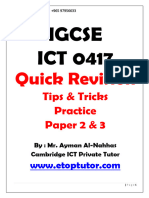0% found this document useful (0 votes)
151 views5 pagesCambridge IGCSE Computer Science Notes P
The document discusses different data representation methods used by computers, including binary, hexadecimal, and denary number systems. It explains how computers store data using bits and bytes and convert between number systems. Various file formats for storing text, images, sound, and video are also outlined, along with advantages and disadvantages of different compression techniques.
Uploaded by
Kushagra BhandariCopyright
© © All Rights Reserved
We take content rights seriously. If you suspect this is your content, claim it here.
Available Formats
Download as PDF, TXT or read online on Scribd
0% found this document useful (0 votes)
151 views5 pagesCambridge IGCSE Computer Science Notes P
The document discusses different data representation methods used by computers, including binary, hexadecimal, and denary number systems. It explains how computers store data using bits and bytes and convert between number systems. Various file formats for storing text, images, sound, and video are also outlined, along with advantages and disadvantages of different compression techniques.
Uploaded by
Kushagra BhandariCopyright
© © All Rights Reserved
We take content rights seriously. If you suspect this is your content, claim it here.
Available Formats
Download as PDF, TXT or read online on Scribd
/ 5