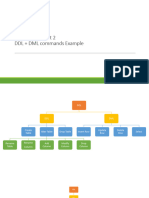0% found this document useful (0 votes)
17 views31 pagesCIS340-lab#3-part 3
The document begins by listing common DDL commands like create table, alter table, and drop table that are used to define and modify database table structures. It then demonstrates how to use various DML commands to manipulate the data within tables, including insert, update, delete, and select statements. Examples are provided to illustrate renaming tables and columns, adding
Uploaded by
iwvb.31Copyright
© © All Rights Reserved
We take content rights seriously. If you suspect this is your content, claim it here.
Available Formats
Download as PDF, TXT or read online on Scribd
0% found this document useful (0 votes)
17 views31 pagesCIS340-lab#3-part 3
The document begins by listing common DDL commands like create table, alter table, and drop table that are used to define and modify database table structures. It then demonstrates how to use various DML commands to manipulate the data within tables, including insert, update, delete, and select statements. Examples are provided to illustrate renaming tables and columns, adding
Uploaded by
iwvb.31Copyright
© © All Rights Reserved
We take content rights seriously. If you suspect this is your content, claim it here.
Available Formats
Download as PDF, TXT or read online on Scribd
/ 31