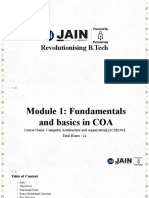0% found this document useful (0 votes)
67 views33 pagesBasic Computer Architecture
The document provides an overview of basic computer architecture. It discusses the history of computer architecture and defines computer architecture as describing what the computer does and how its functional units are interconnected. The document also describes computer organization as dealing with low-level hardware components and their arrangement. Additionally, it covers topics such as instruction codes, memory hierarchy including cache, and the organization of hard disks.
Uploaded by
Live Sport NepalCopyright
© © All Rights Reserved
We take content rights seriously. If you suspect this is your content, claim it here.
Available Formats
Download as PDF, TXT or read online on Scribd
0% found this document useful (0 votes)
67 views33 pagesBasic Computer Architecture
The document provides an overview of basic computer architecture. It discusses the history of computer architecture and defines computer architecture as describing what the computer does and how its functional units are interconnected. The document also describes computer organization as dealing with low-level hardware components and their arrangement. Additionally, it covers topics such as instruction codes, memory hierarchy including cache, and the organization of hard disks.
Uploaded by
Live Sport NepalCopyright
© © All Rights Reserved
We take content rights seriously. If you suspect this is your content, claim it here.
Available Formats
Download as PDF, TXT or read online on Scribd
/ 33