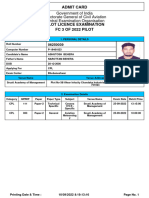0% found this document useful (0 votes)
56 views3 pagesAndroid CRUD App with SQLite
This Android code defines a class called MainActivity that allows for CRUD (create, read, update, delete) database operations. It initializes database and UI objects, then defines methods to add, view, update, and delete data from the database. The add method inserts data on a button click, view retrieves and displays all data, update modifies a record, and delete removes a record by ID.
Uploaded by
Aqeel AbbasiCopyright
© © All Rights Reserved
We take content rights seriously. If you suspect this is your content, claim it here.
Available Formats
Download as TXT, PDF, TXT or read online on Scribd
0% found this document useful (0 votes)
56 views3 pagesAndroid CRUD App with SQLite
This Android code defines a class called MainActivity that allows for CRUD (create, read, update, delete) database operations. It initializes database and UI objects, then defines methods to add, view, update, and delete data from the database. The add method inserts data on a button click, view retrieves and displays all data, update modifies a record, and delete removes a record by ID.
Uploaded by
Aqeel AbbasiCopyright
© © All Rights Reserved
We take content rights seriously. If you suspect this is your content, claim it here.
Available Formats
Download as TXT, PDF, TXT or read online on Scribd
/ 3