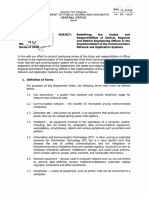The following chart provides system recommendations for running the Surround SCM Server application.
# of files under source control
10,000 files total 100,000 files total 500,000 files total 2,000,000 files total
5,000 files per branch 25,000 files per branch 50,000 files per branch 100,000 files per branch
2 CPU cores 2 CPU cores 4 CPU cores 4 CPU cores
10 2 GB of RAM 4 GB of RAM 6 GB of RAM 12 GB of RAM
100 GB on hard drive 500 GB on hard drive 1 TB on hard drive 3 TB on hard drive
dedicated 64-bit server dedicated 64-bit server
4 CPU cores 4 CPU cores 8 CPU cores 8 CPU cores
50 2 GB of RAM 4 GB of RAM 8 GB of RAM 14 GB of RAM
100 GB on hard drive 500 GB on hard drive 1 TB on hard drive 3 TB on hard drive
# of concurrently logged in users
dedicated 64-bit server dedicated 64-bit server dedicated 64-bit server
6 CPU cores 8 CPU cores 12 CPU cores 12 CPU cores
100 2 GB of RAM 4 GB of RAM 8 GB of RAM 16 GB of RAM
100 GB on hard drive 500 GB on hard drive 1 TB on hard drive 3 TB on hard drive
dedicated 64-bit server dedicated 64-bit server dedicated 64-bit server
10 CPU cores 12 CPU cores 16 CPU cores 16 CPU cores
250 3 GB of RAM 6 GB of RAM 10 GB of RAM 20 GB of RAM
100 GB on hard drive 500 GB on hard drive 1 TB on hard drive 3 TB on hard drive
dedicated 64-bit server dedicated 64-bit server dedicated 64-bit server dedicated 64-bit server
12 CPU cores 16 CPU cores 20 CPU cores 20 CPU cores
500 3 GB of RAM 6 GB of RAM 12 GB of RAM 24 GB of RAM
100 GB on hard drive 500 GB on hard drive 1 TB on hard drive 3 TB on hard drive
dedicated 64-bit server dedicated 64-bit server dedicated 64-bit server dedicated 64-bit server
16 CPU cores 20 CPU cores 24 CPU cores 24 CPU cores
1000 4 GB of RAM 8 GB of RAM 12 GB of RAM 24 GB of RAM
100 GB on hard drive 500 GB on hard drive 1 TB on hard drive 3 TB on hard drive
dedicated 64-bit server dedicated 64-bit server dedicated 64-bit server dedicated 64-bit server
Caveats:
• These estimates are for the Surround SCM Server, not the Surround SCM Client application.
• If SQL Server or Oracle is running on the same computer as the Surround SCM Server, additional RAM and CPU cores
are needed.
Number of Files: The number of files in Surround SCM. If a file exists in multiple branches, it is counted as one file for
these calculations. While a mainline branch usually contains all files, child branches typically only contain a subset of the
files associated with a specific project. The calculations assume that typical child branches include 5,000 to 50,000 files.
Hard Drive: This chart roughly estimates the amount of hard drive space used by the typical Surround SCM PostgreSQL
database. The calculations are based on an average file size of 100KB and an average of 20 versions per file per branch.
The actual space requirement will vary depending on actual file sizes, number of file deltas, and number of branches.
The recommendations do not include the hard drive space needed for the operating system or other applications.
RAM: This chart estimates the amount of RAM used by the Surround SCM Server. Additional RAM may be required if
more than 100 branches are cached. The number of cached branches is the sum of the ’Maximum dynamic branches to
cache’ value in the Server Options dialog box multiplied by the number of mainline branches plus the number of
branches configured to always cache.
Processor: The estimated processor speed needed for optimal performance by the Surround SCM Server. The
recommended processor speed may be higher if you are running other large applications on the same computer. The
processor usage will vary based on the activity level of logged in users. Hyperthreading is not considered a true core for
these calculations.
Dedicated 64-bit Surround SCM Server: Consider running the Surround SCM Server on a dedicated 64-bit server
when your site starts to exceed 100,000 files or 100 simultaneous user connections. This should be a dedicated physical
server, not a virtual machine. Running on a computer dedicated only to Surround SCM guarantees that other applications
are not interfering with the RAM capacity and processor usage needed by the Surround SCM Server. To run a 64-bit
server, you need a 64-bit version of the operating system and the 64-bit Surround SCM Server application.
Virtual Machines: When running on a virtual machine (VM), RAM must be reserved for that VM and not shared with
other VMs. To ensure the VM has sufficient processing power, do not oversubscribe CPU cores. If performance issues
occur, Perforce Support may ask you to relocate VMs to temporarily free up resources while troubleshooting to isolate an
application performance issue vs. a virtualization environment issue.
Last updated: 6/20/2016